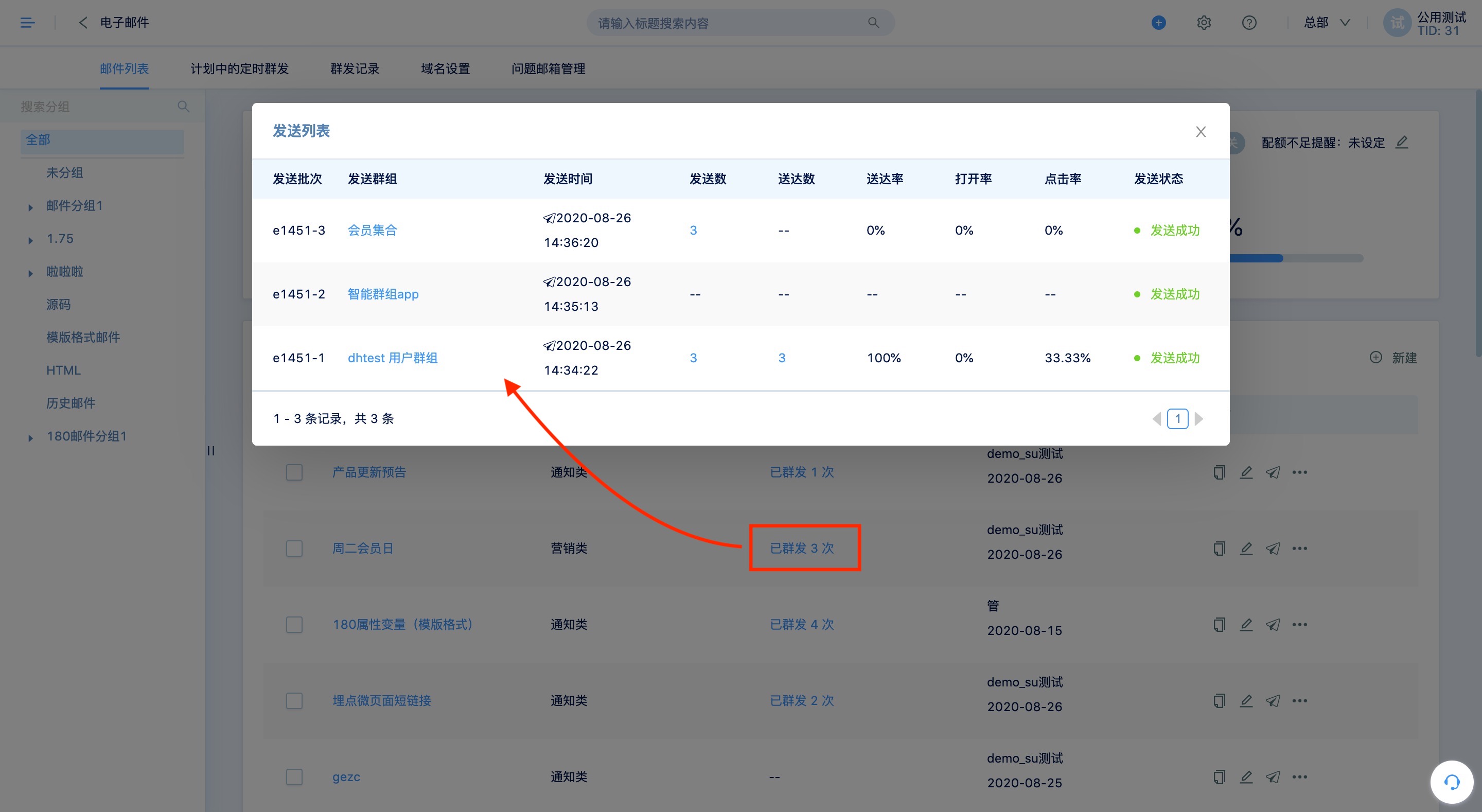1.Apply for Email Channel#
1.1Apply for email channel#
Please apply for Email channel by sending an E-mail to success@convertlab.com . The following information is required for application:
- Tenant Name, TID number (in the upper right corner of the system)
- Screenshot of the agreement on email quota procurement
Generally, the apply will be processed and replied within one working day. Please enter the system for domain name configuration after the Email channel is created successfully.
1.2Configure mail domain name#
1.2.1What is an email domain name?#
Mail domain name refers to the name of the domain where the mailbox server is located. For example, mail.qq.com is one of the domain names.
- What is a first (top) - level domain
The first-level domain name is also called the top-level domain name. A top-level domain is the final segment of the domain name. They're also known as domain suffixes. It should be noted that www.baidu.com is not a first-level domain name. It is a subdomain, which means that www is a host name. The true first-level domain name is composed of a legal string + domain name suffix. Therefore, baidu.com is the first-level domain name, Baidu is the domain name subject, and .com is the domain name suffix. The domain name suffix can also be .net or some other types.
- What is a subdomain
A subdomain is an additional part to your main domain name. You can create multiple subdomains or child domains on your main domain, Such as asdx.iisp.com.. Subdomains have the same function as the top-level domain name. To some extent, it can achieve exactly the same functionality as the top-level domain through the certain setup. There is still a difference between the first-level domain name and the subdomain.
- Differences between the first-level domain and the subdomain
The subdomain name is dependent on the existence of the first-level domain name, which means that if the first-level domain name disappears, the subdomain name will no longer exist. However, if the subdomain name is no longer used, the main domain name website will not be affected.
Note: It is highly recommended to configure the subdomain name in DM Hub, to avoid affecting the normal use of the first-level domain name in other systems.1.2.2Configure domain name in DM Hub#
Step1.Add domain name
【Setting Center】-【Email】
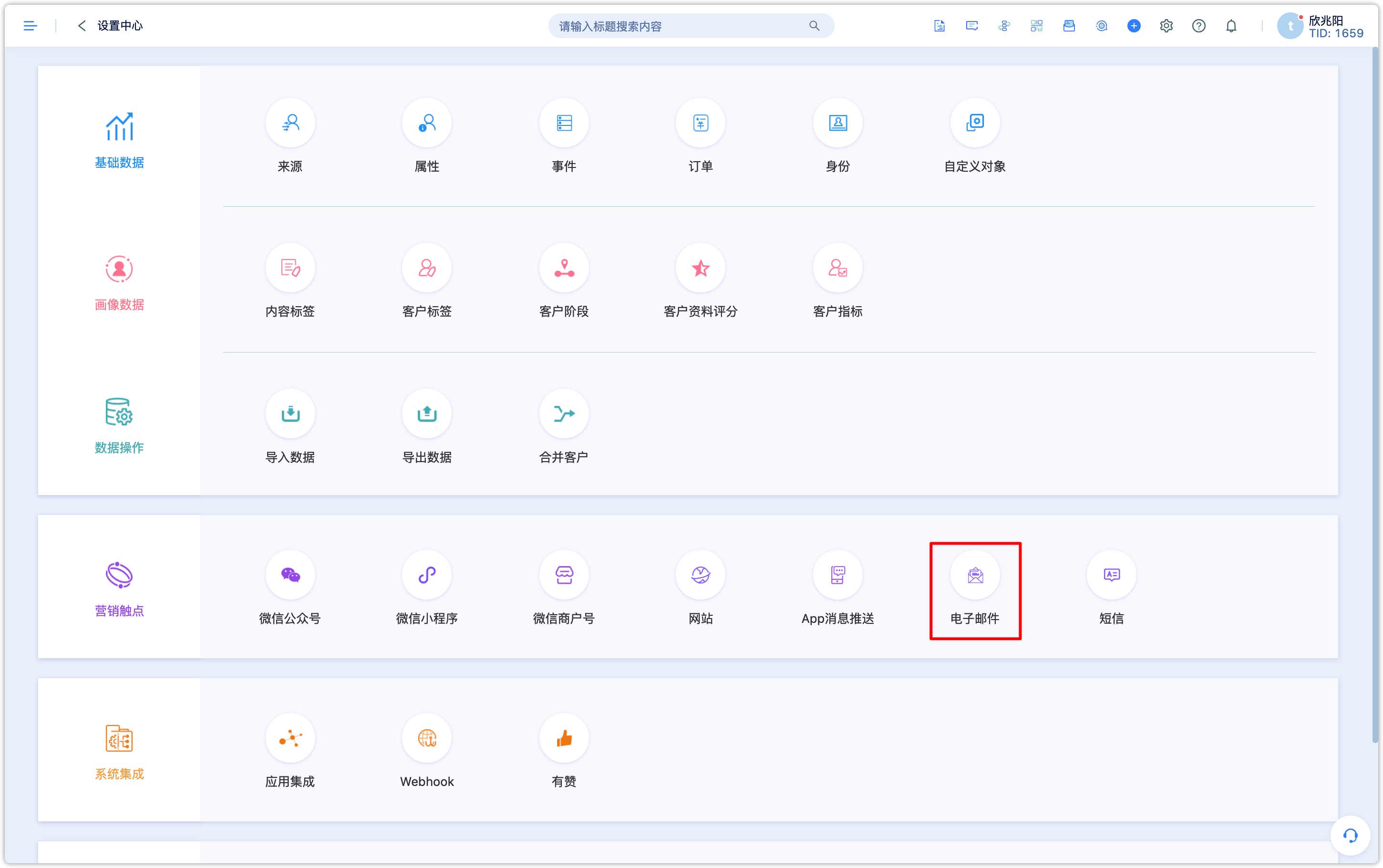
- The domain name can be composed of English letters, numbers, - (horizontal line), spaces and special characters (such as !, $, &,?, _, etc.) cannot be used; Chinese cannot be included.
- Due to the particularity of the valid business domain name, it is not recommended to use the business top-level domain name as the domain name for sending emails. You can create a subdomain different from the valid business domain.
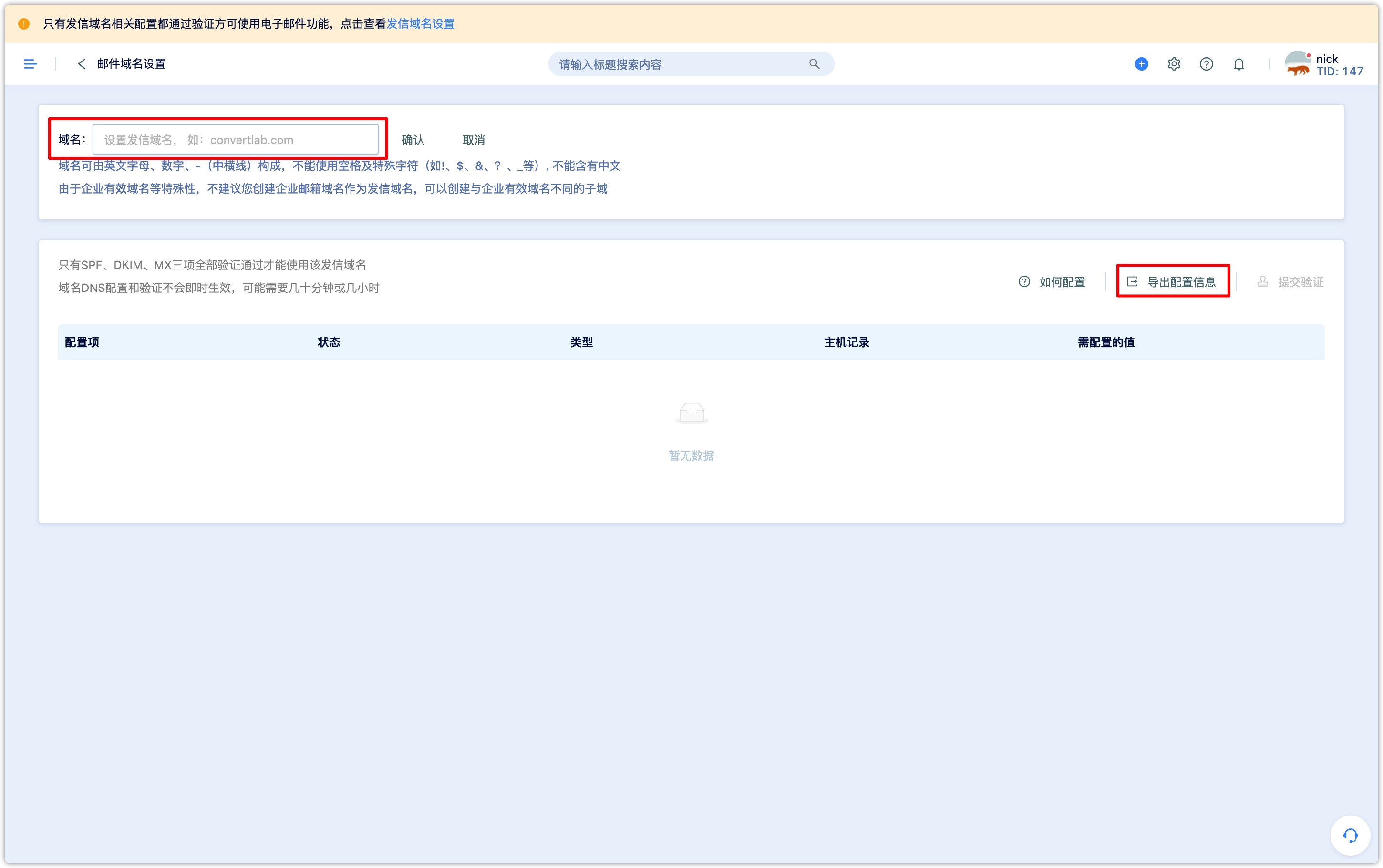
Step2.Export DNS configuration
- What is DNS
DNS is the abbreviation of Domain Name System. Once you have a domain name, there will be the DNS for domain name resolution. If you use the business subdomain name as the email domain name, you need to configure the DNS information to achieve mass mailing.
- How to configure DNS
Let's take mainstream DNS service providers in China as an example to introduce how to process domain name configuration. The following example is only for your reference. The processing interface and steps may differ, depending on the DNS service provider used by the enterprise. Please refer to the actual DNS service provider.
For example, mail.xxx.com:
Add the domain name to the system and click Export Configuration to export the following information:
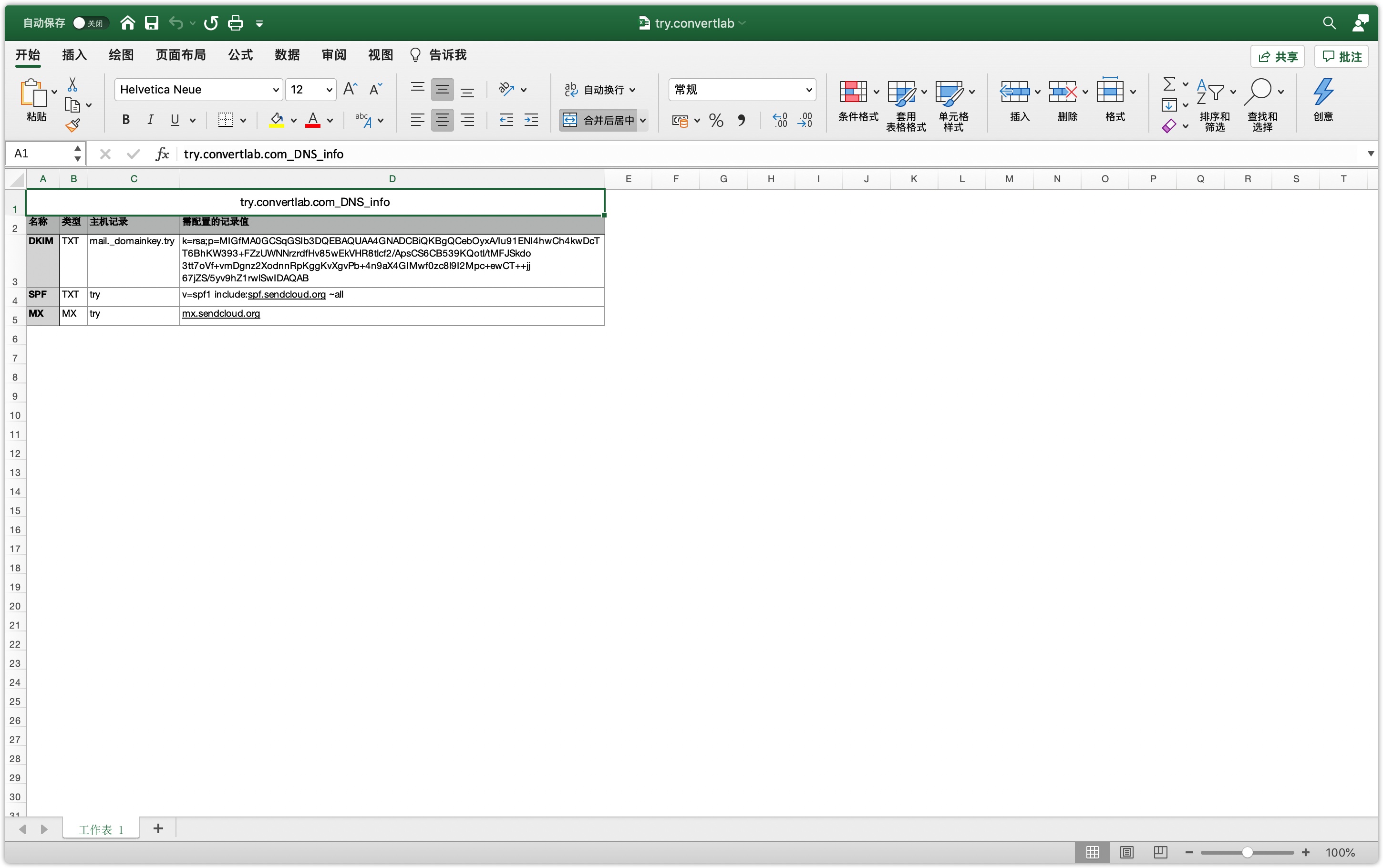
SPF: SPF Sender Policy Framework (SPF) is an email authentication method that specifies the mail servers authorized to send email for your domain. SPF helps protect your domain from spoofing and helps ensure that your messages are delivered correctly.
DKIM:DKIM (Domain Keys Identified Mail) is an email authentication technique that allows the receiver to check that an email was indeed sent and authorized by the owner of that domain. This is done by giving the email a digital signature. This DKIM signature is a header that is added to the message and is secured with encryption. It is highly recommended to configure, especially for those who have a number of foreign domains.
DMARC:Domain-based Message Authentication, Reporting and Conformance (DMARC) ties the first two protocols together with a consistent set of policies. DMARC makes it easier both for senders and receivers to estimate whether the mail information is legitimate and increases the inbox rate of overseas mailing.
MX:Mail exchange record specifies the mail server, responsible for accepting e-mail messages. MX records make it easy to define what servers should handle email delivery. It is used to locate the mail server according to the address suffix of the recipient when sending mail.
- DNSPOD
Log in to the DNSPOD platform and enter the domain name record management page of xxx.com.
Click [Add A Record], as shown in the figure below.
Refer to the configuration information of mail.xxx.com exported from the system, fill in the corresponding "host record", "record type" and "record value" and save.
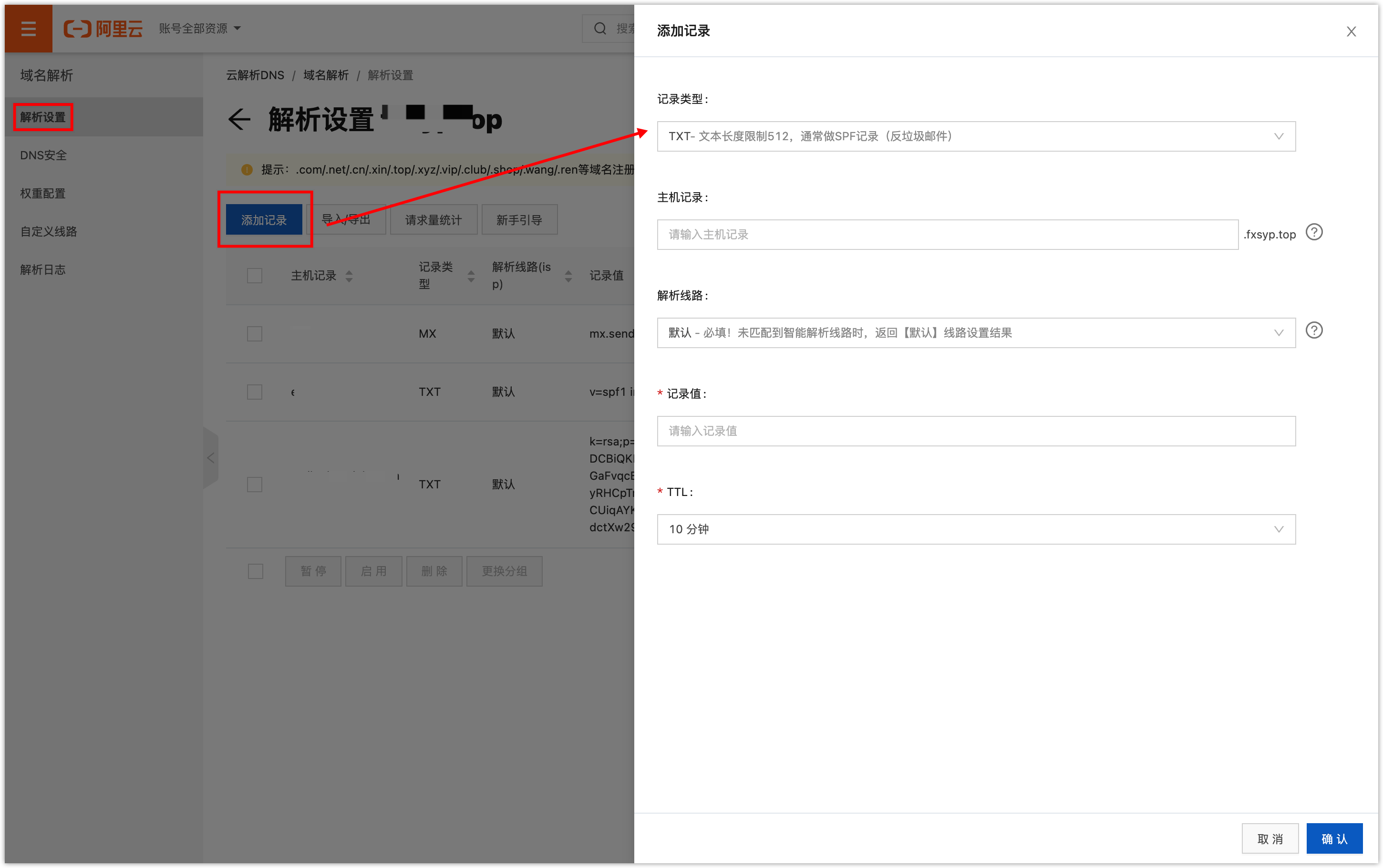
- Domain name verification After the process of DNS configuration is completed and checked, please click [submit for verification] in the system
warning
Before submitting for verification, you still can modify the domain name. Once the configuration is verified, it cannot be modified.
The verified status is shown in the figure below:
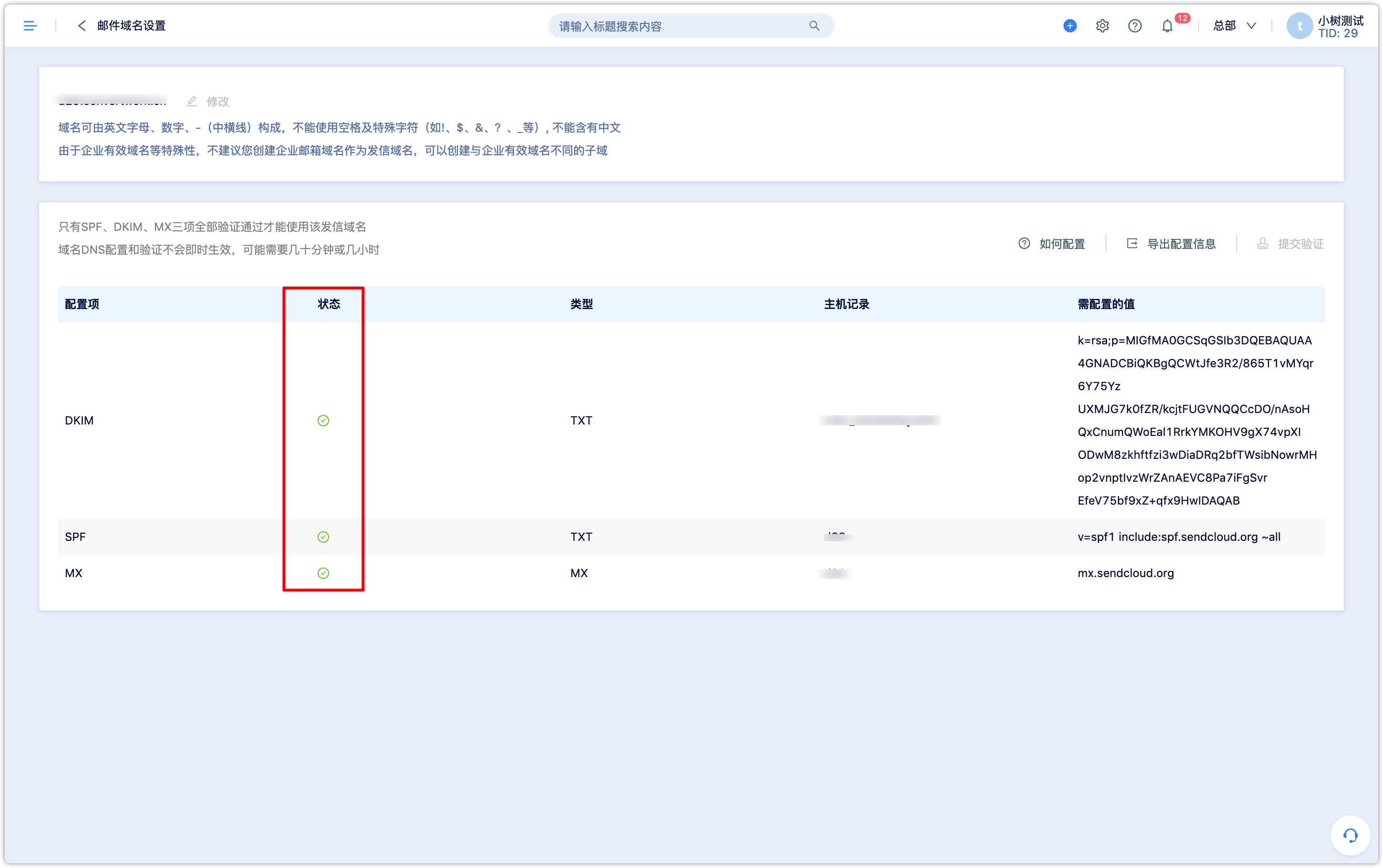
2.Preparation before sending#
2.1Basic concepts and rules#
2.1.1What is [email sender reputation] and [quota today]
An email sender reputation is a score that an Internet Service Provider (ISP) assigns to an organization that sends email based on sending history records and multiple indicators. For example, the mail recipients ' opening, clicking, downloading, adding to recipients, etc. will have a positive impact on the sending reputation. While the negative factors to reputation would be like spam complaint, deletion, rejection, and blacklisting. It’s a crucial component of email deliverability. The quality of the sending credibility will directly affect the company's today’s sending quota, as well.
2.1.2Credit management rules in DM Hub
Each tenant has an initial credit score of 60, corresponding to a sending request limit of 3000 per day, after email quota payment is processed. When credit score reaches 100, the daily sending request limit will increase to 40,000. The daily request limit is calculated based on the reputation and the quality of account email delivery, which is directly related to delivery rate, invalid email rate, bounce rate, spam rate, number of spam reports, email open rate, and unsubscribe rate.
2.1.3 How to reduce invalid mail rate
Remove the invalid email addresses from the mailing list promptly.
Filter out email addresses that are obviously incorrect in advance.
If the request quota, corresponding to the full score, cannot satisfy your needs, please apply for adjustment of the temporary sending quota by writing an email to success@convertlab.com.
The reputation cannot be reset manually.
2.1.4 How to achieve good reputation
Control the sending frequency and sending amount. The sending frequency of the domain name cultivation phase is recommended for the first stage (duration: 15 days) —— the average daily delivery volume should be kept within 500/ESP. The delivery time and email content should be unified. The second stage (duration:20 days)—— the average daily delivery volume is recommended to be within 1000/ESP, and the delivery time and email content remain uniform. The third stage (duration: 30 days)- keep the average daily delivery volume within 2000/ESP, with the delivery time and mail content consistent, and check whether the mail task is opened or clicked and whether there is a difference in the previous delivery task.
The rate of invalid mail is controlled within 8%.
The spam report rate is less than 5 out of 10,000.
2.2Suggestions in marketing email sending#
2.2.1 Email address
When sending a large number of the same email, it is recommended to split one task into several small tasks. The reason is that in the process of one task of sending an email, if one receipt unsubscribes or complains, it will affect the subsequent sending.
Break up email addresses of different domains and upload them to different address lists
Clean up the email address with following problems in time: invalid, spam report, unsubscribe, and soft bounce, etc.
(If it is found that many recipient addresses cannot be delivered, your domain name or IP is more likely to be given a higher spam index by the spam filters of mail service providers,which means that your mail is more likely to enter the recipients’ spam box)
2.2.2Email subject
Avoid reusing the same title.
Avoid using! (exclamation mark), ?(question mark), special symbols, capital letters and sensitive words.
Be concise, the email subject with too many words has a negative impact, sometimes.
Insert variables in the subject, such as: %name%, try to make each email not exactly the same.
2.2.3Email contents
Containing a large quantity of pictures in email is the most common cause of the spam, especially the email content only with one large picture and almost no word.
Plain text emails are also easy to enter the spam. The length of the email is recommended to be within 2.5 times of the screen, around 20 lines and 4 pictures.
Many exclamation marks in an email will definitely result in deductions in email delivery rate. Excessive use of quotation marks will lead to the same problem, as well.
A large proportion of bold font, brightly colored texts may result in poor performance.
Containing too many links in an email is also easier to be regarded as of spam or junk. it is recommended to make a hyperlink, if inserting a link is necessary.
Test the main domain before it is officially sent. Modify the template to improve the delivery rate constantly.
2.2.4Others
- Sending time:
It is recommended that it be around 6-8 pm or 10 am. Reference for the ranking of opening rates: Weekends or holidays> Wednesday> Tuesday or Thursday> Monday
2.2.5Common sensitive words
Free! discount! Click here and call now! order! Earn! Jackpot! xx Yuan/USD, bonus, credit, loan, guarantee, act now! bankruptcy, casino, special offer!
You are selected! …………
Related words such as country, army, politics, etc.
Uncivilized vocabulary
Add group: QQ group, WeChat group
Taobao Coupon
Competitive products of email service providers: For example, if you send an email to QQ mailbox, if there are words such as Sohu, Netease, Taobao, Tmall, etc., it is easy to be judged as spam or junk. If necessary, make it a picture.
3.How to send mail#
Once the email channel is configured and your quota is topped up, you can create and send an email via the DM Hub. Remaining mail quota can be viewed on the "Interaction - Email - Mailing List" page. If the quota is insufficient, you can send an email to success@convertlab.com to contact recharge; When the quota is lower than the set value, the system will notify the contact number by text message.
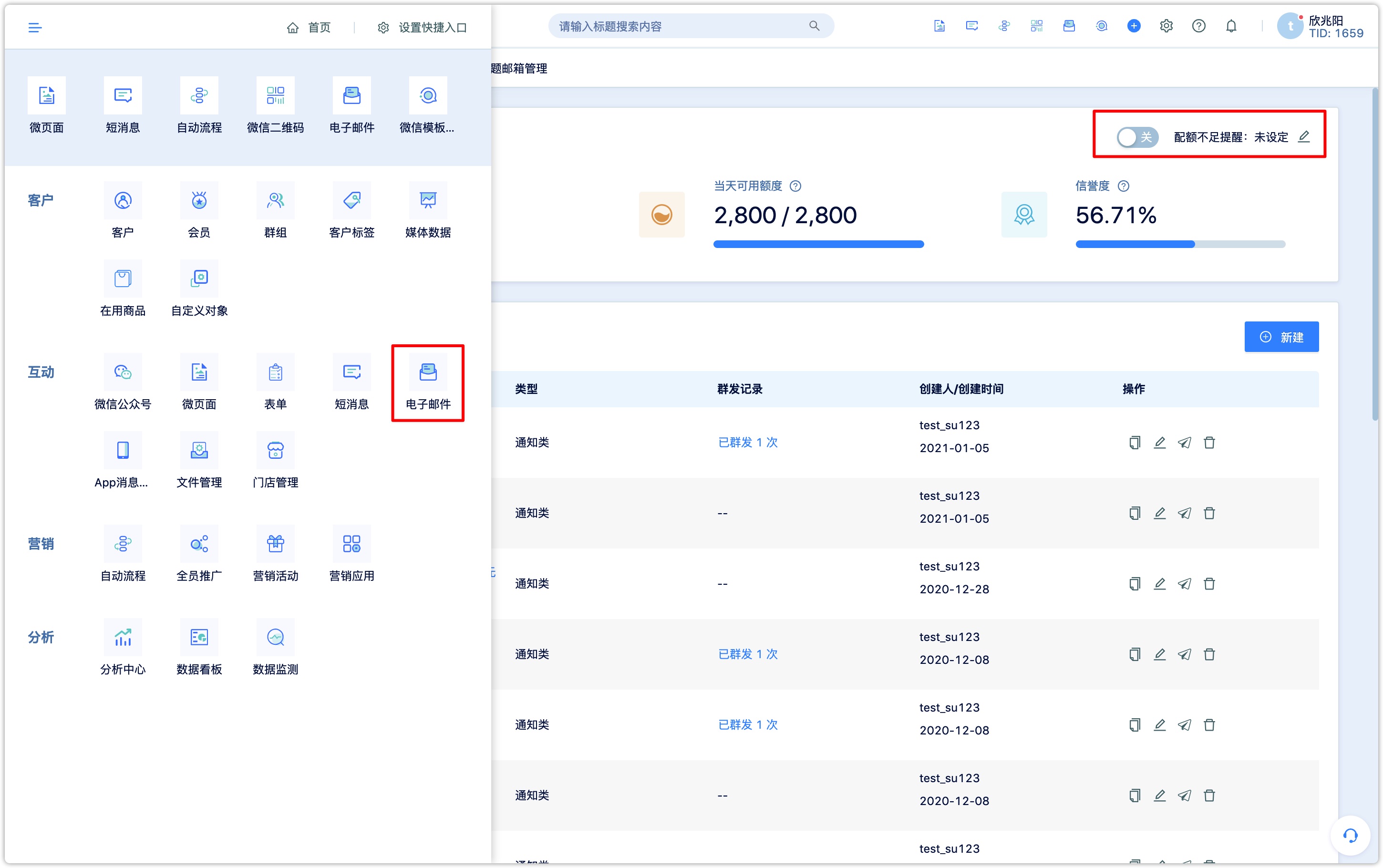
DM Hub email function provides two ways of fast HTML editing and template editing to quickly create personalized email content, support to insert customer variables and traceability links in the email, and track the delivery rate, open rate, click rate and other data of the email sent. New optional HTML editing or template editing mode.
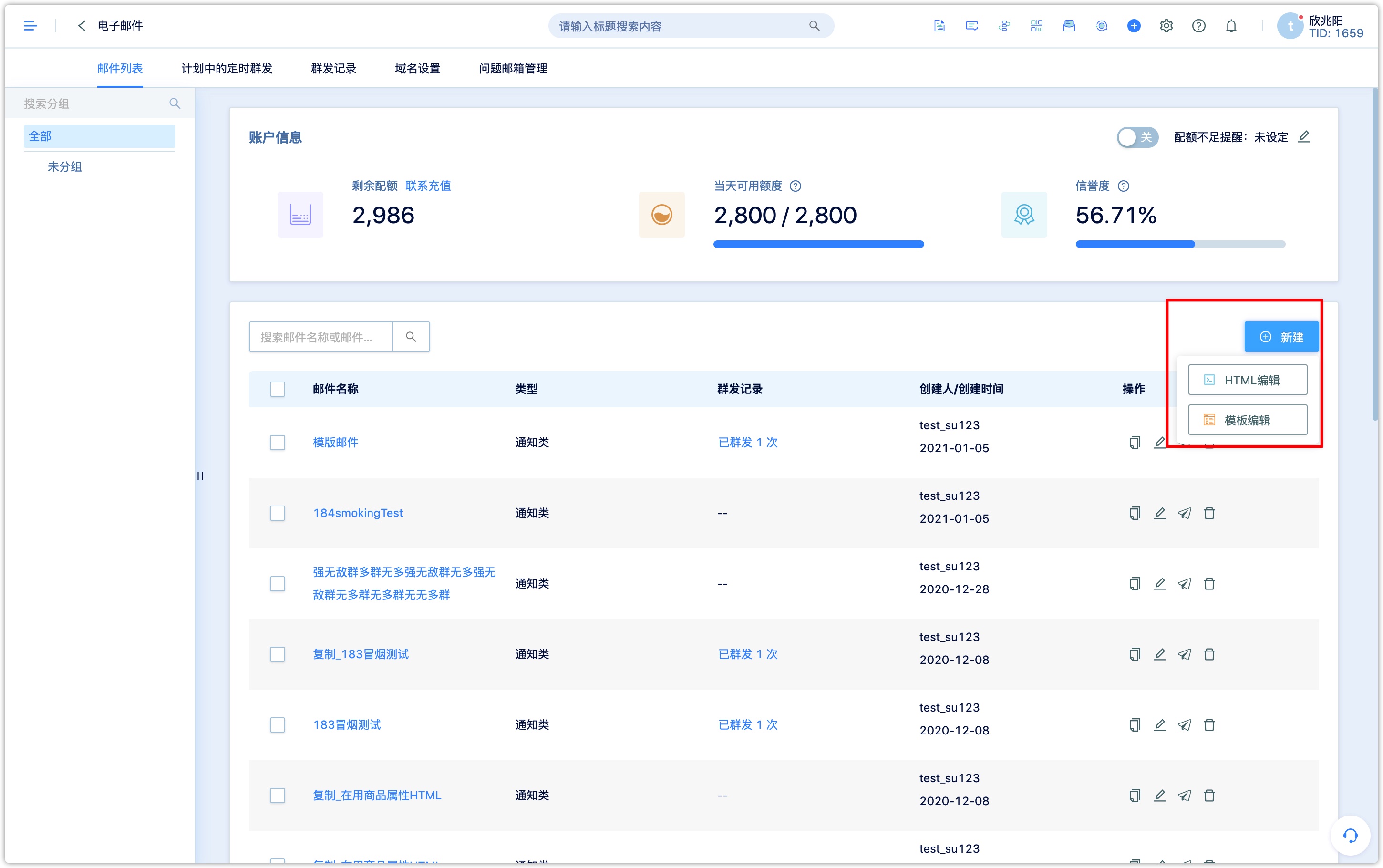
4.Create a new email by HTML editor#
4.1Set sending information#
Fill in the following mail fields:
Email name:This name is only used for the identification of the internal records in the system and will not be displayed in the emails officially sent.
Email type:you can choose for notification or for marketing, if for marketing is chosen, the email will be restricted by the message anti-harassment setting.
Note: There is no difference between the notification type and the marketing type in the mail channel itself. The marketing type can be configured with anti-harassment rules in the DM Hub. The mail type needs to be distinguished when creating it, to avoid the notification type cannot be reached in time due to the anti-harassment rules.Associate with campaign:Choose the campaign associated
Select content tag:Once added, the content tag will be recorded in the system when the customers open the email
Email subject:the subject of the email seen by the recipients
Sender's name:the name seen by the recipient, can be in Chinese and in English
Sender:Only English letters and numbers can be used @ domain name
Reply address:3 addresses at most. Leaving empty makes it reply to "Sender" directly.
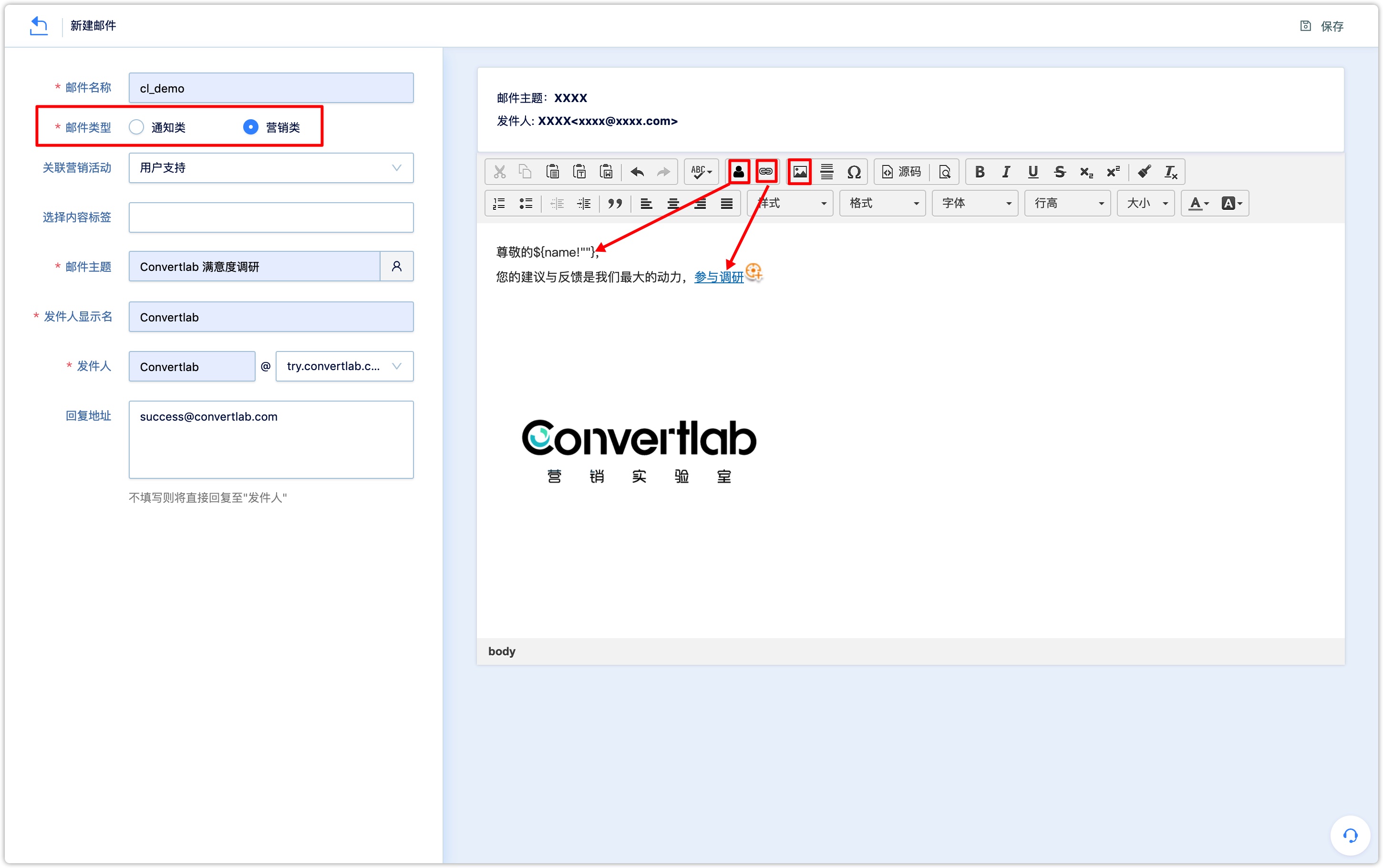
4.2Edit email content#
In addition to the basic rich text editor functions of regular emails, HTML editor also supports the insertion of variables and the traceable short links.
4.2.1Insert variables#
Click the [Insert Variable] button in the editing bar to insert variables such as customer attributes, campaign attributes, value tags, context events, etc., and set the default value at [Display when empty]. When the customer receives the email with the variable inserted, the content of the variable will be automatically displayed as the customer-related information recorded in the system. For example, insert customer attributes-name, shown as following figure:
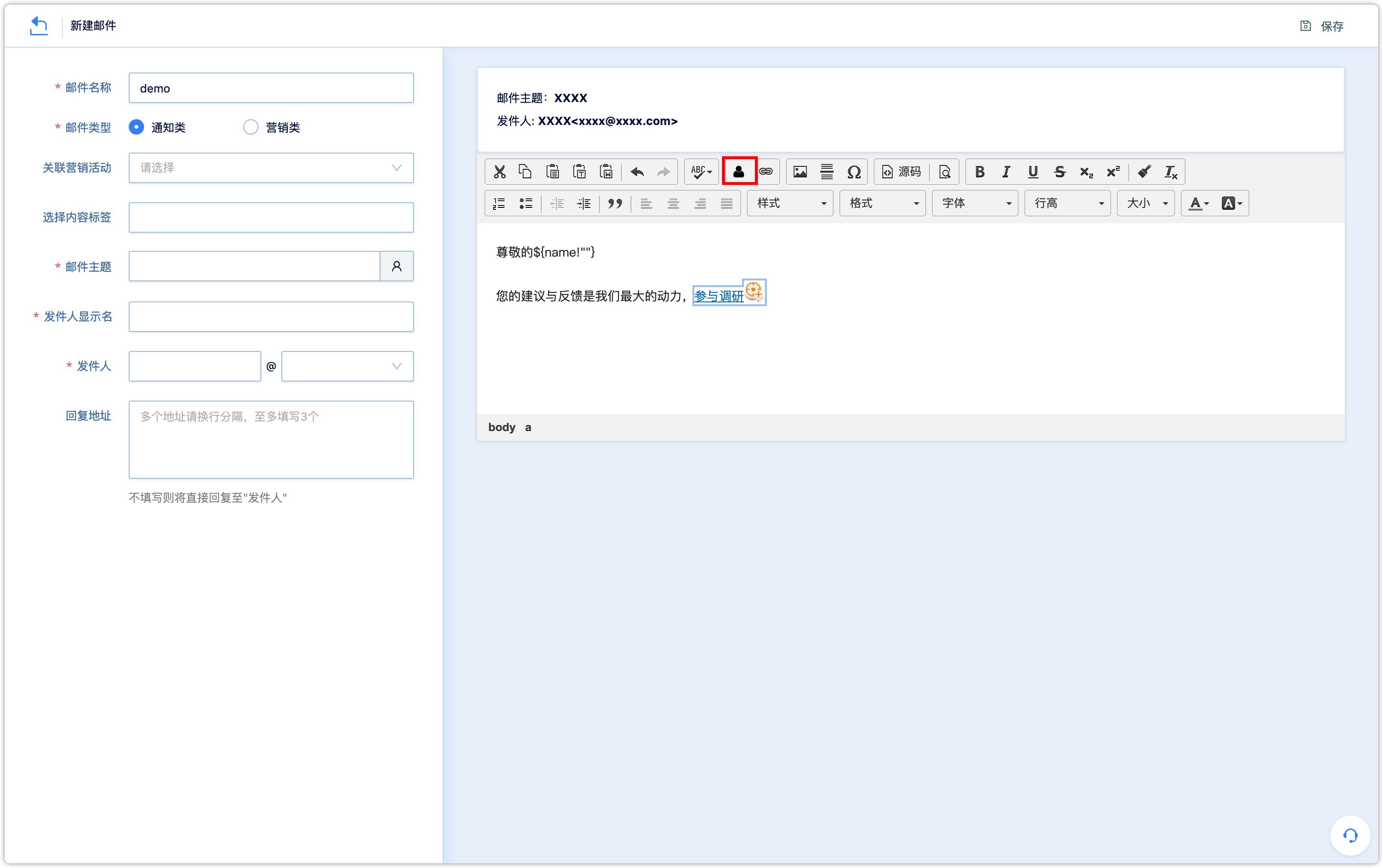
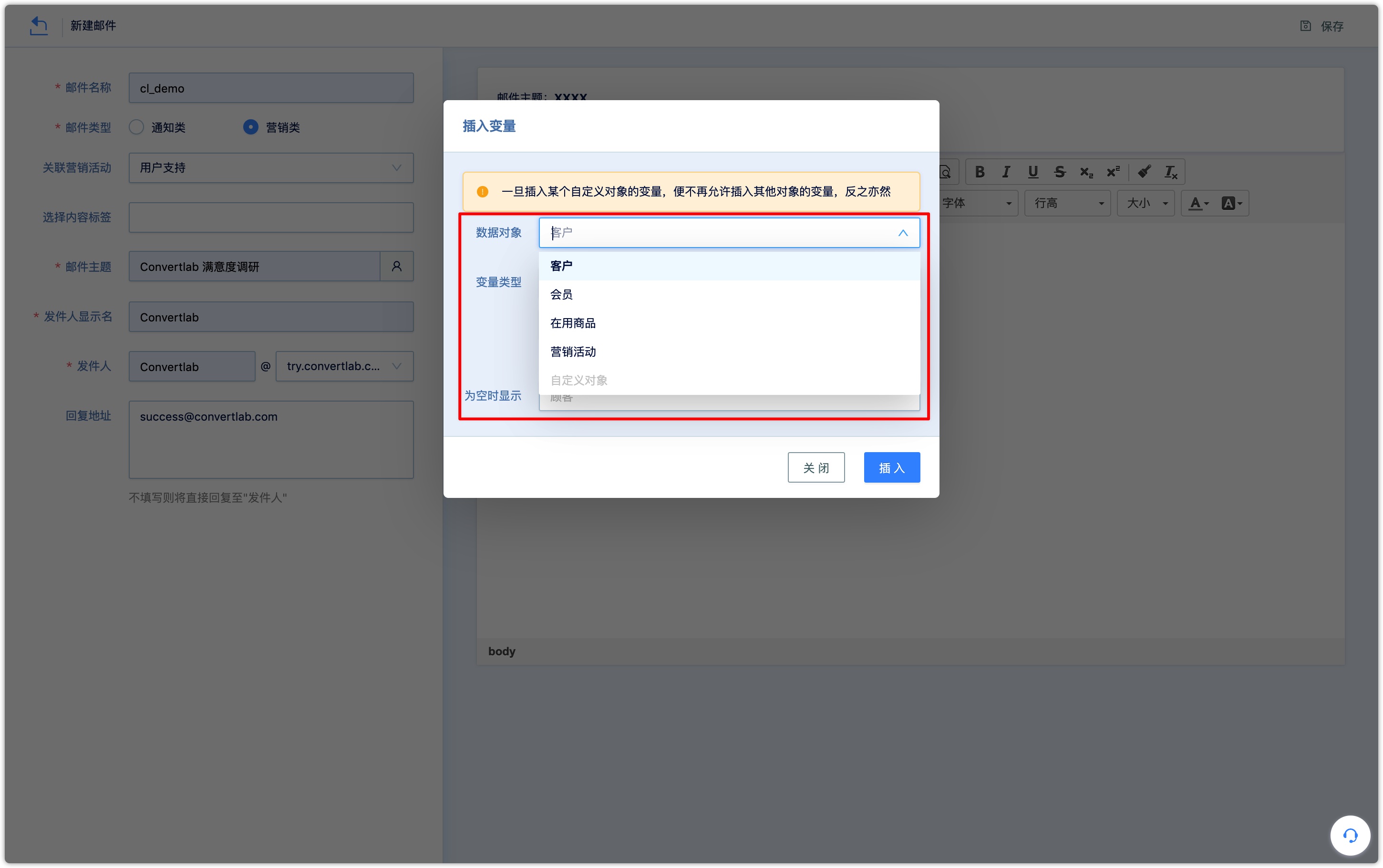
The description of data object is as follows:
Customer:
Data type——attribute: the customer attribute. Inserting the name, for instance, customer A’s name in the DM Hub is Doudou, and the email content will be displayed as Doudou. If the name of customer B in the DM Hub system is recorded as Mumu, B will receive a mail with customer name as Mumu.
Data type——context event attribute: Since it is an event attribute, it is highly recommended to confirm which event it is before getting the value. Therefore, the information cannot be displayed directly after inserting it. It needs to be used in conjunction with the component "mail" in the automatic workflow.
For example: inserting the most recent order number in an email:
The event attribute is shown as follows:
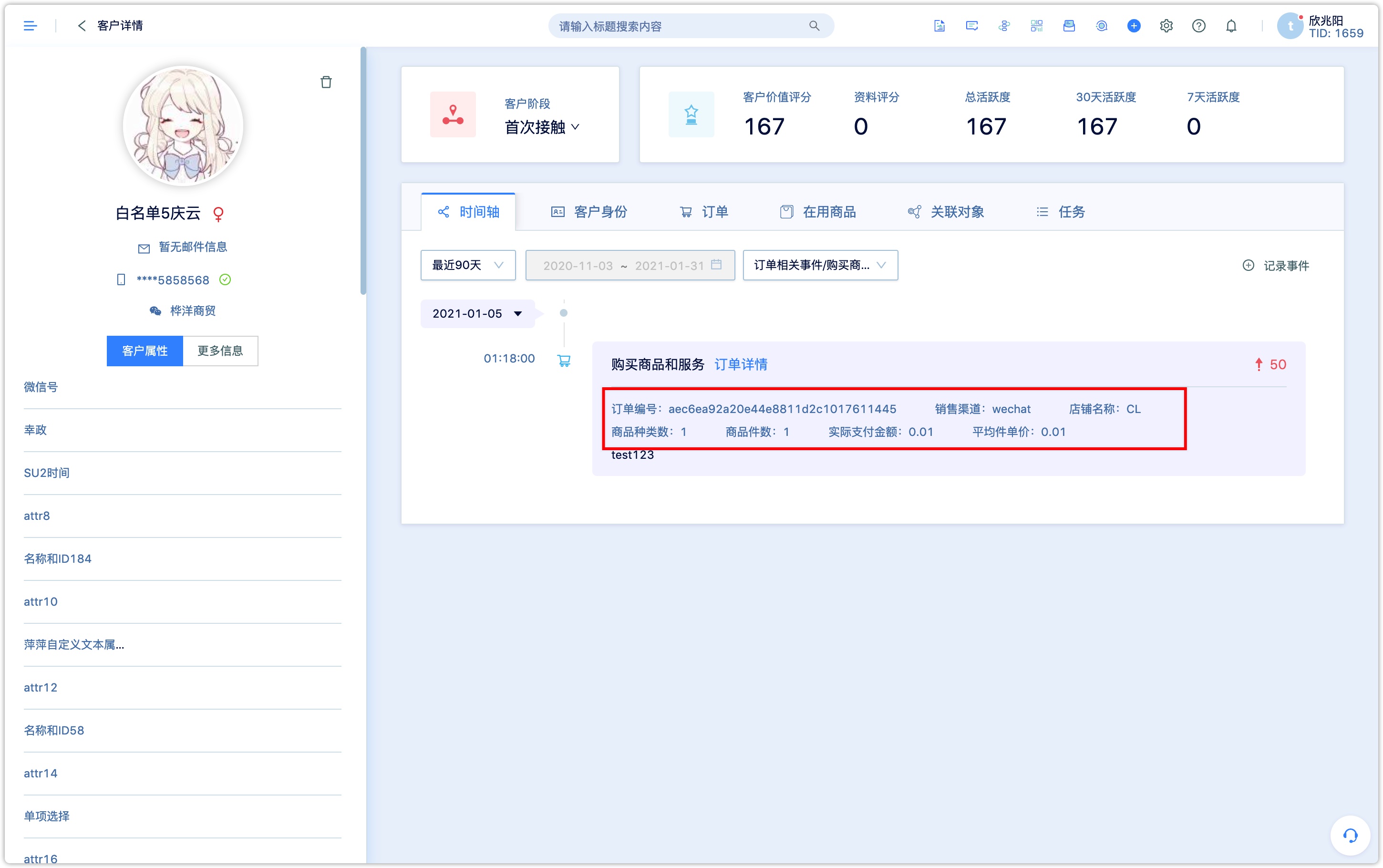
inserting the order number in the email:
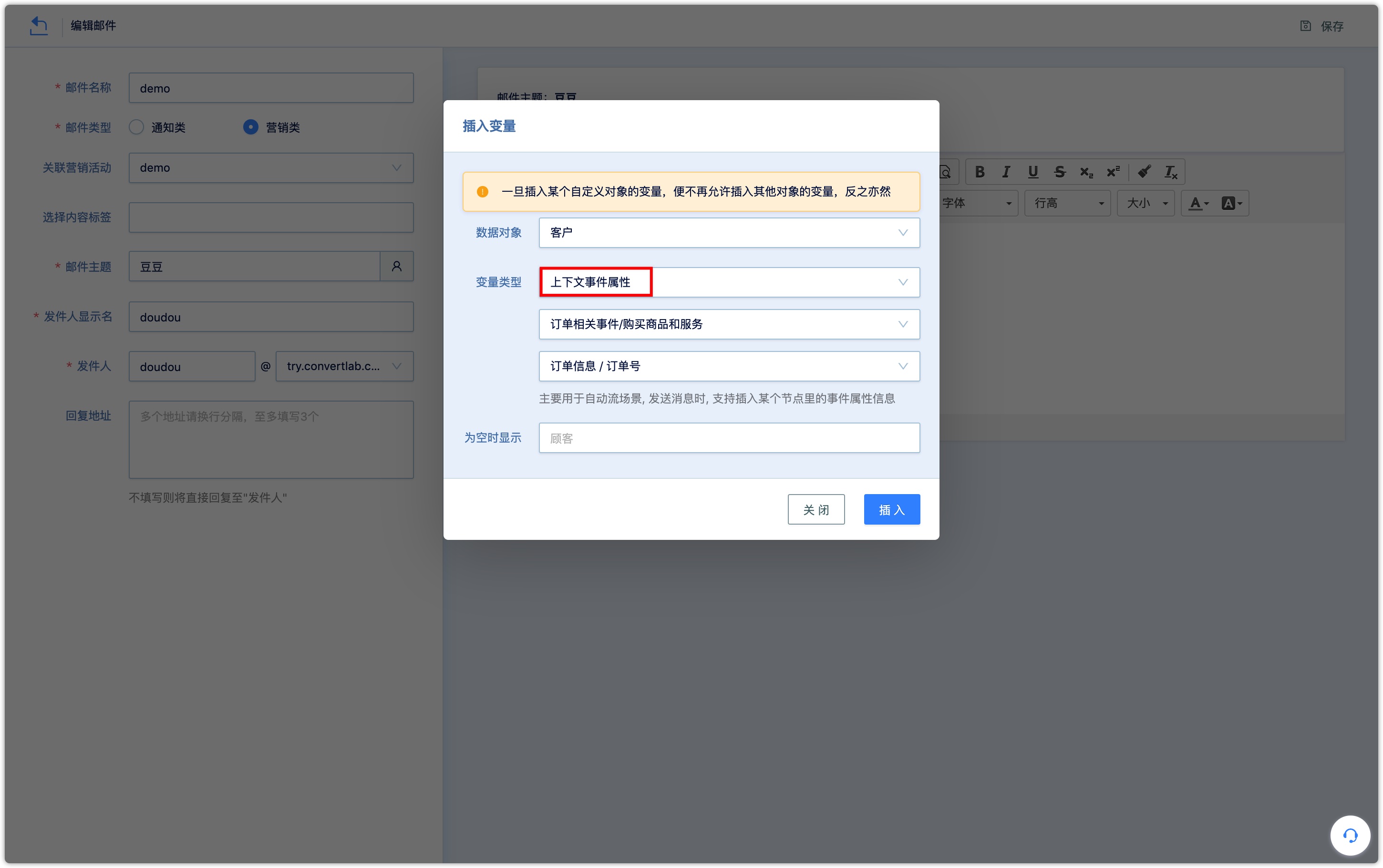
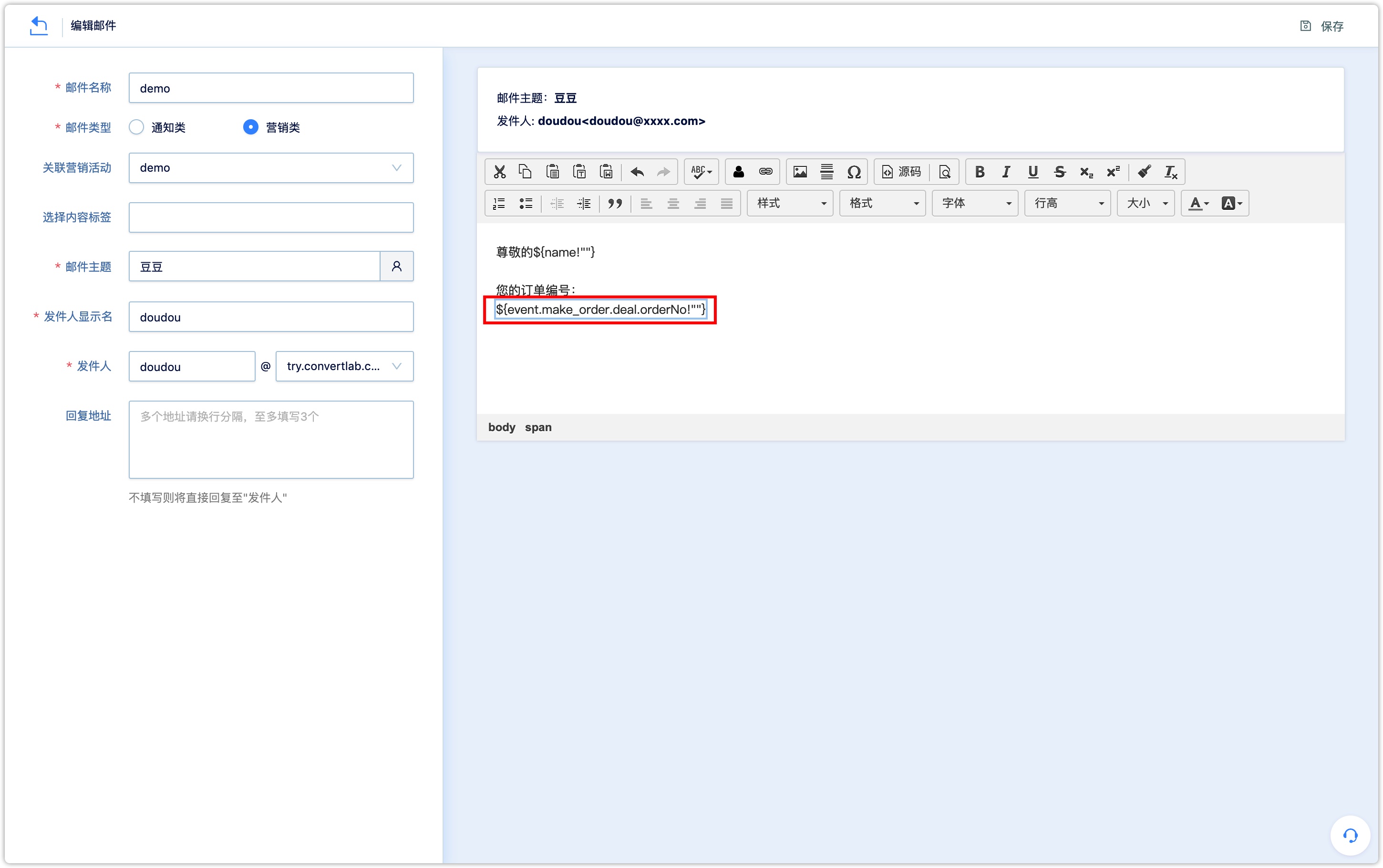
send the email by automatic workflow:
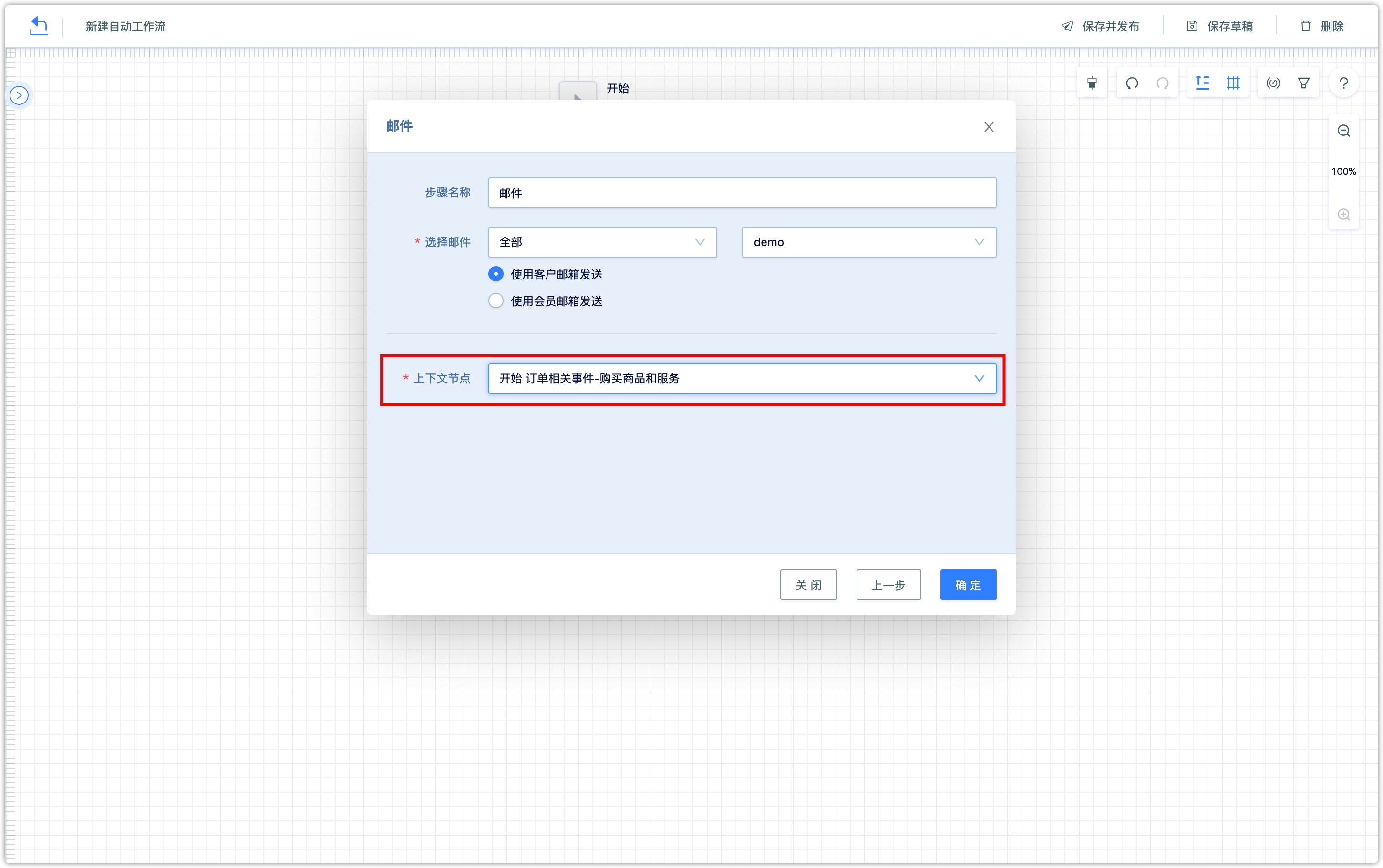
Data type-value tag:display the field of the customer's value tag;
Member:Member attribute, same as the customer attribute, display attribute value of the member in DM Hub;
Goods-in-use:goods-in-use related attributes. Please refer to the Description of the goods-in-use for more function details.
Campaign:campaign related attributes, Please refer to the Description of Campaign for more function details.
4.3Insert link#
Select the text, then add a hyperlink
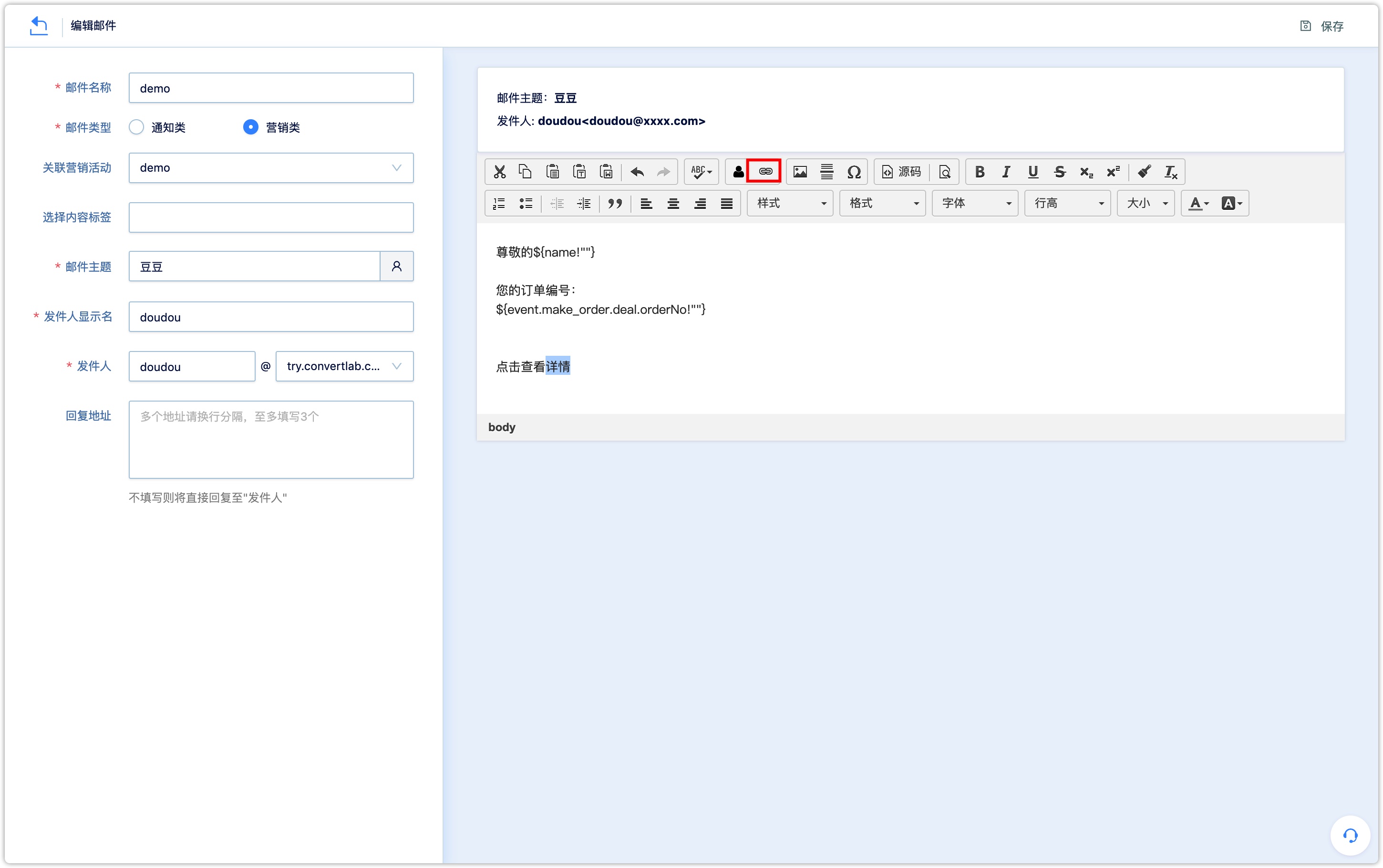
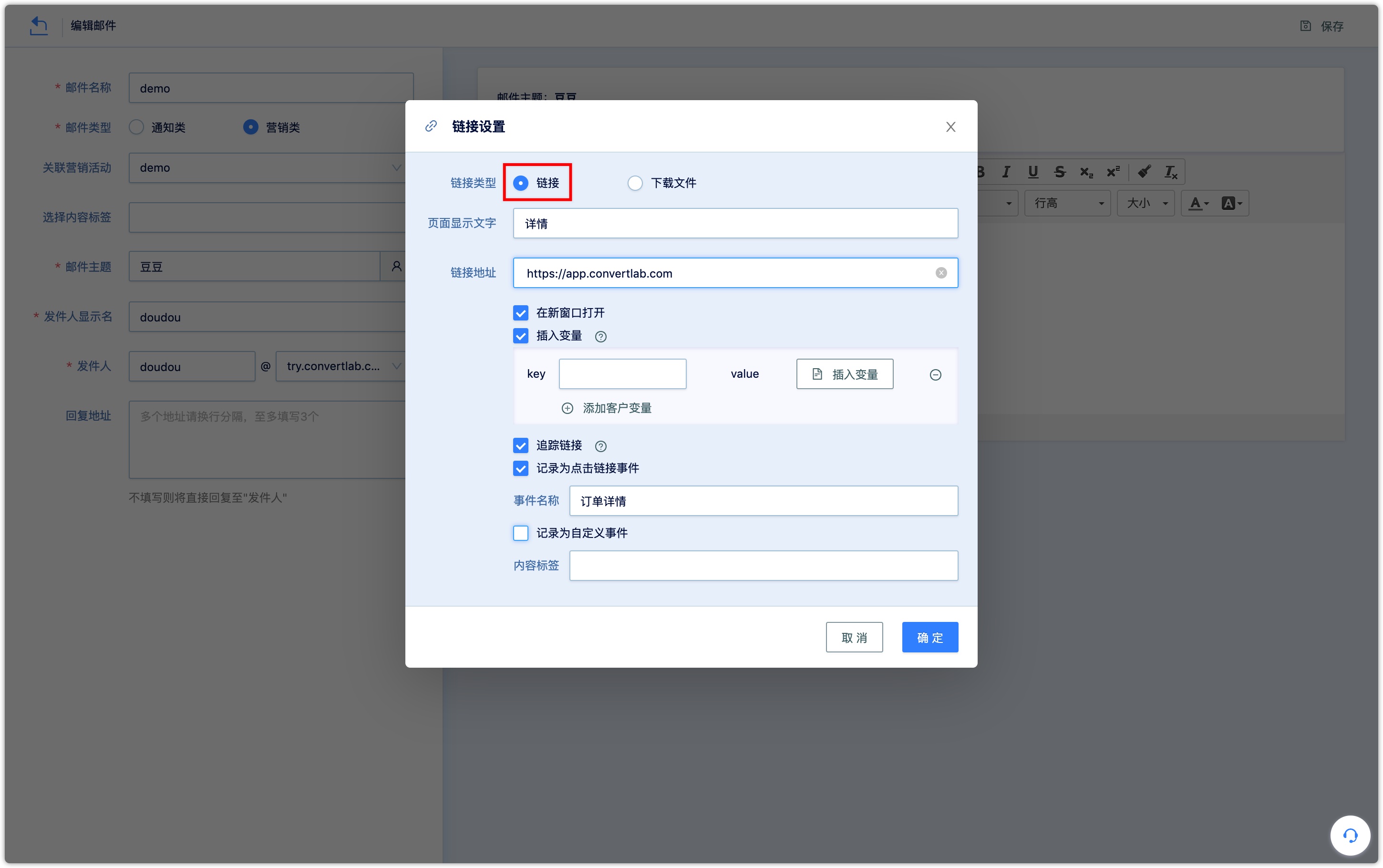
Link type: both external links and WeChat page links are supported
Open in a new window: After checking this box, click here to jump to a new window by default, otherwise it will open in the original window;
Insert variable: customer-related information can be inserted as a variable after the link, and the customer's corresponding information will be replaced when the customer visits. For example, key:name, value:${name}
Tracking link: You can set a click event for the link and add a content tag. Once the customer clicks the link, the corresponding event or content tag will be recorded; after the tracking setting is completed, there will be a mark next to the link.
Link-clicking event:Choose to record as "click the WeChat page link", that is, to record the behavior of clicking the link directly in the system. You can define a name or description to the link-clicking for identification. If the link-clicking name is set to be "Check Order Details", the record is as follows:
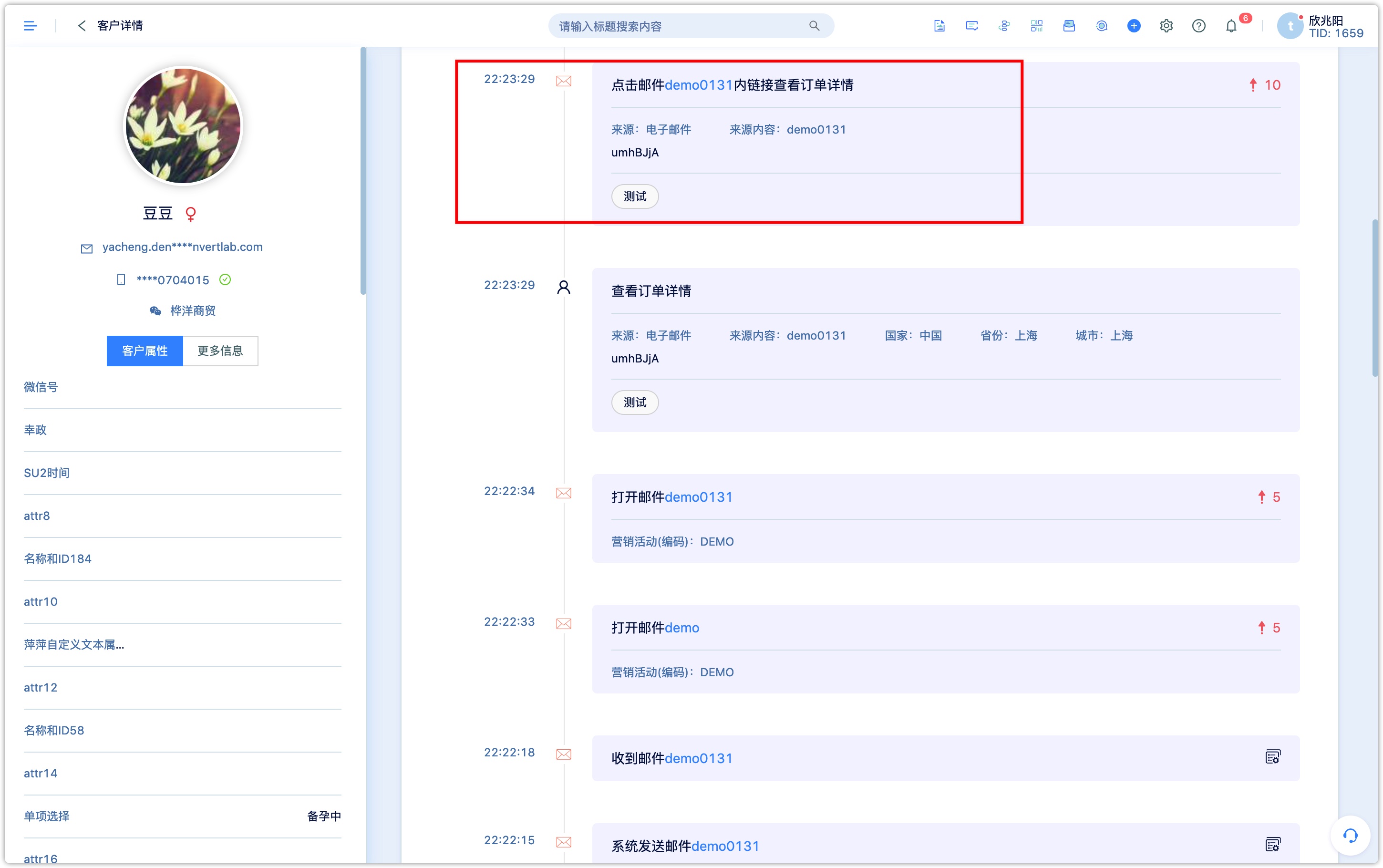
Custom Event:Choose to record as "Custom Event", that is, to directly record the behavior of clicking the link as a custom event. Only the custom events that have been added in the system can be selected, and the event attributes can be set up. For details, please refer to the document of event description. If the link-clicking is recorded as "Custom Event-Check Order Details", the record is as follows
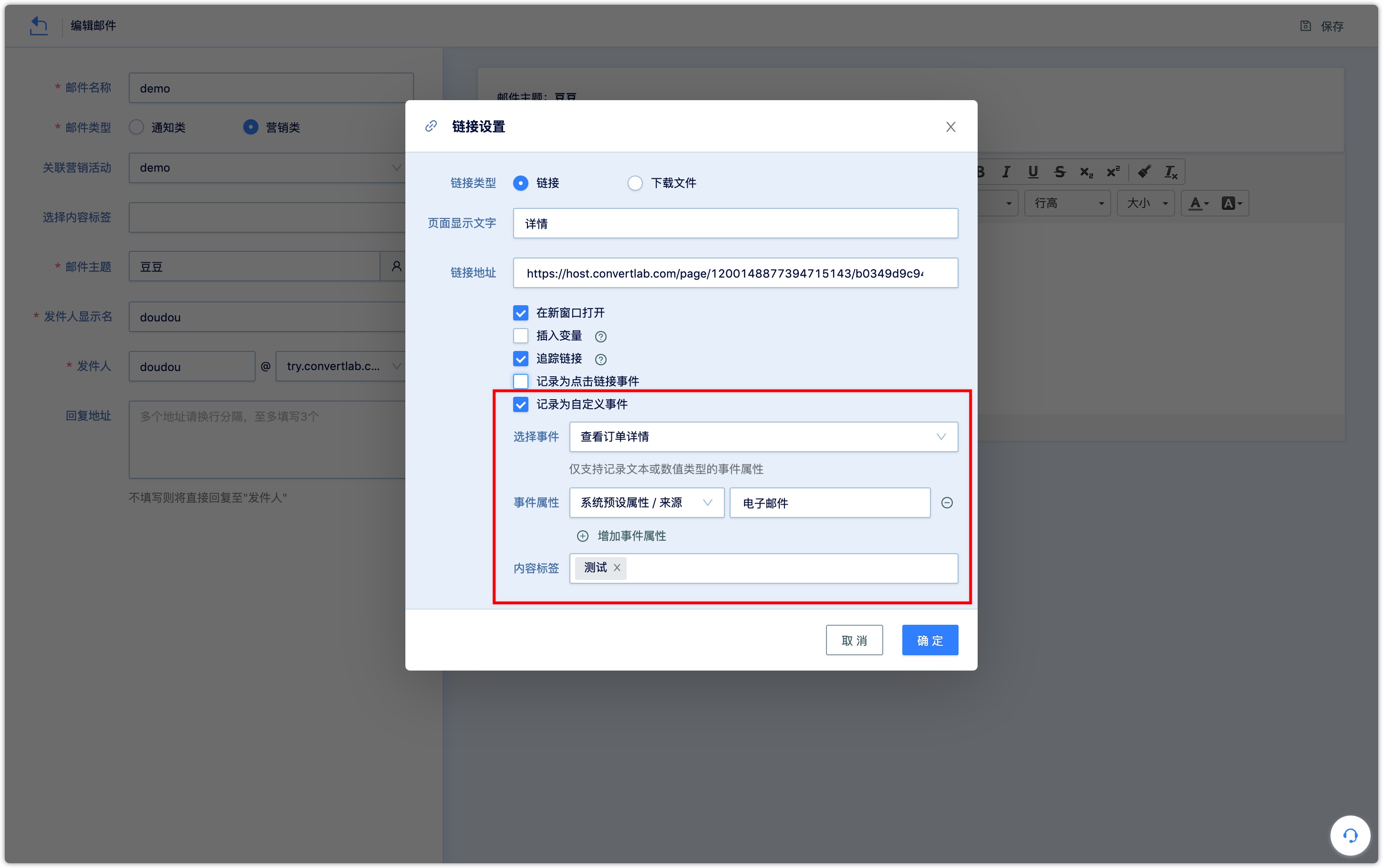
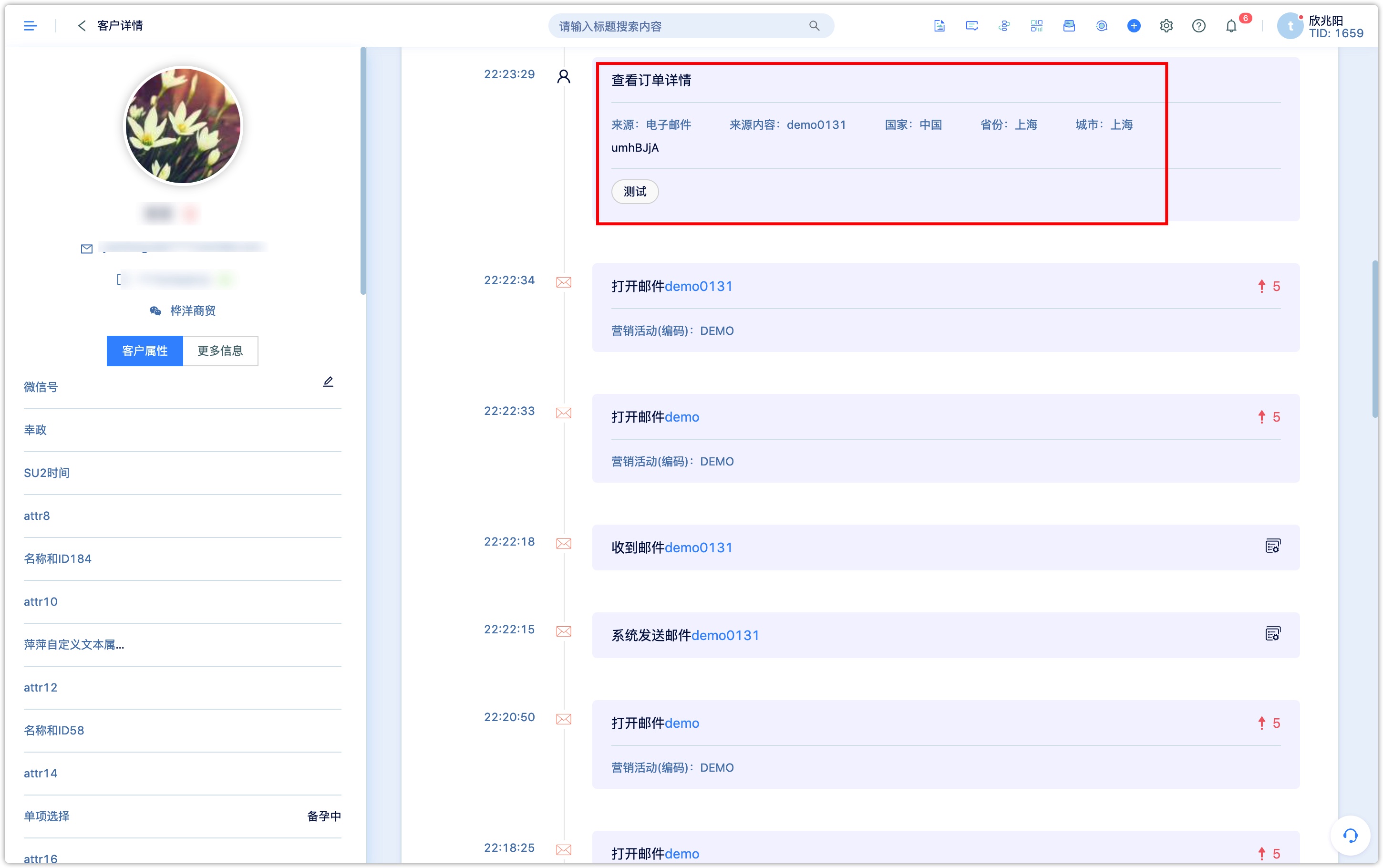
Paste the source code into DM Hub#
There are many mature email-editing products on the market. Therefore, there are also relatively rich email templates for reference. You can create email content on these platforms and paste it into the DM Hub through source code. Of course, there are also many email providers that can directly provide email source code when providing email content.
Note: If a redirect link is required in the email, do not set it directly in the source code. Firstly, paste the source code into DM Hub. Then add the link in the email editor of DM Hub.5.Create a new email by Module editor#
Module editor provides draggable structure modules and content modules to make the email more visualized
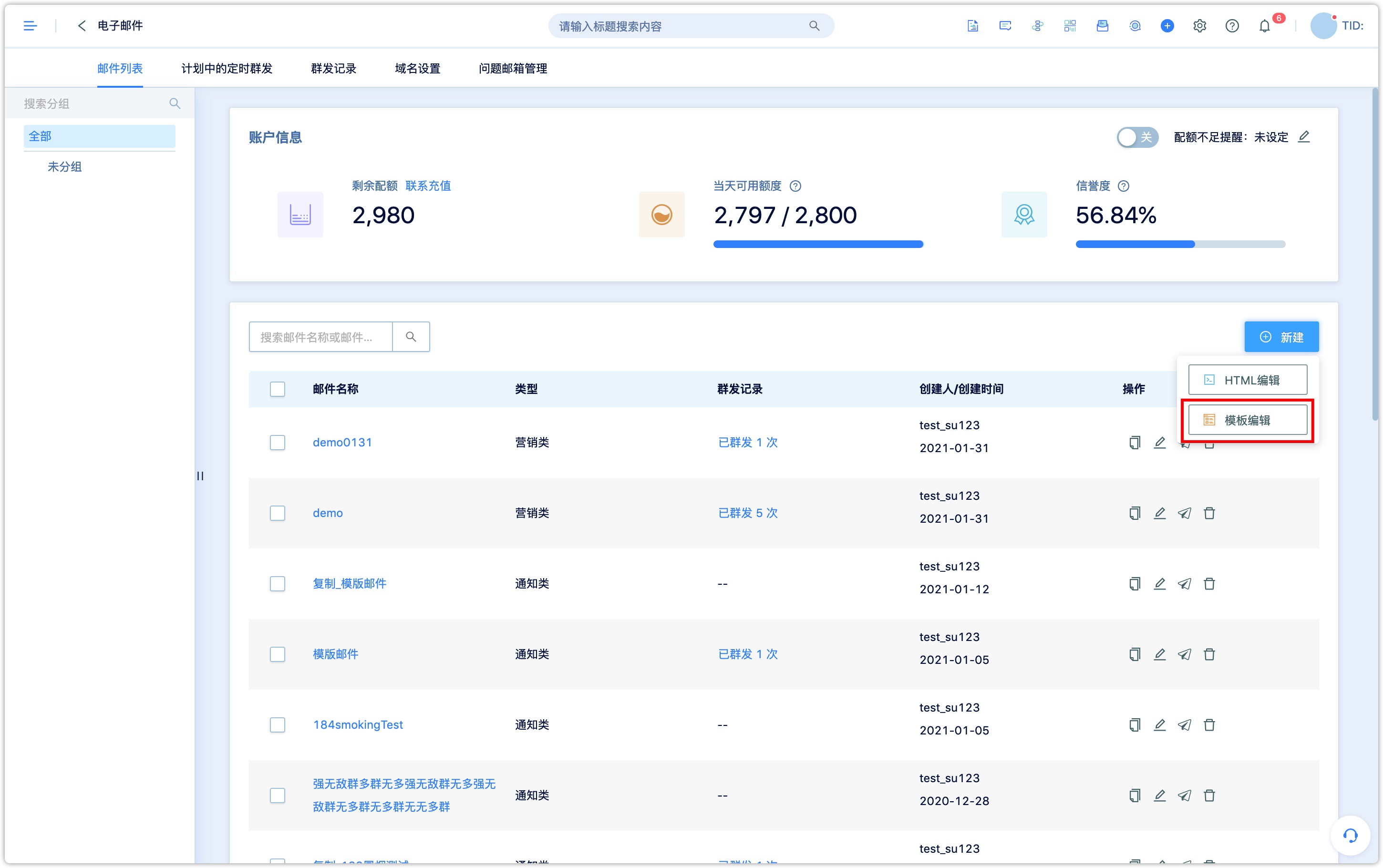
5.1Set sending info#
Fill in the following field:
Email name: This name is only used for the identification of the internal records in the system and will not be displayed in the emails officially delivered.
Email type:you can choose for notification or for marketing, if for marketing is chosen, the email will be restricted by the message anti-harassment setting.
Note: There is no difference between the notification type and the marketing type in the mail channel itself. The marketing type can be configured with anti-harassment rules in the DM Hub. The mail type needs to be distinguished when creating it, to avoid the notification type cannot be reached in time due to the anti-harassment rules.Associate with campaign:Choose the campaign associated
Select content tag:Once added, the content tag will be recorded in the system when the customers open the email
Email subject:the subject of the email seen by the recipients
Sender's name:the name seen by the recipient, can be in Chinese and in English
Sender:Only English letters and numbers can be used @ domain name
Reply address:3 addresses at most. Leaving empty makes it reply to "Sender" directly.
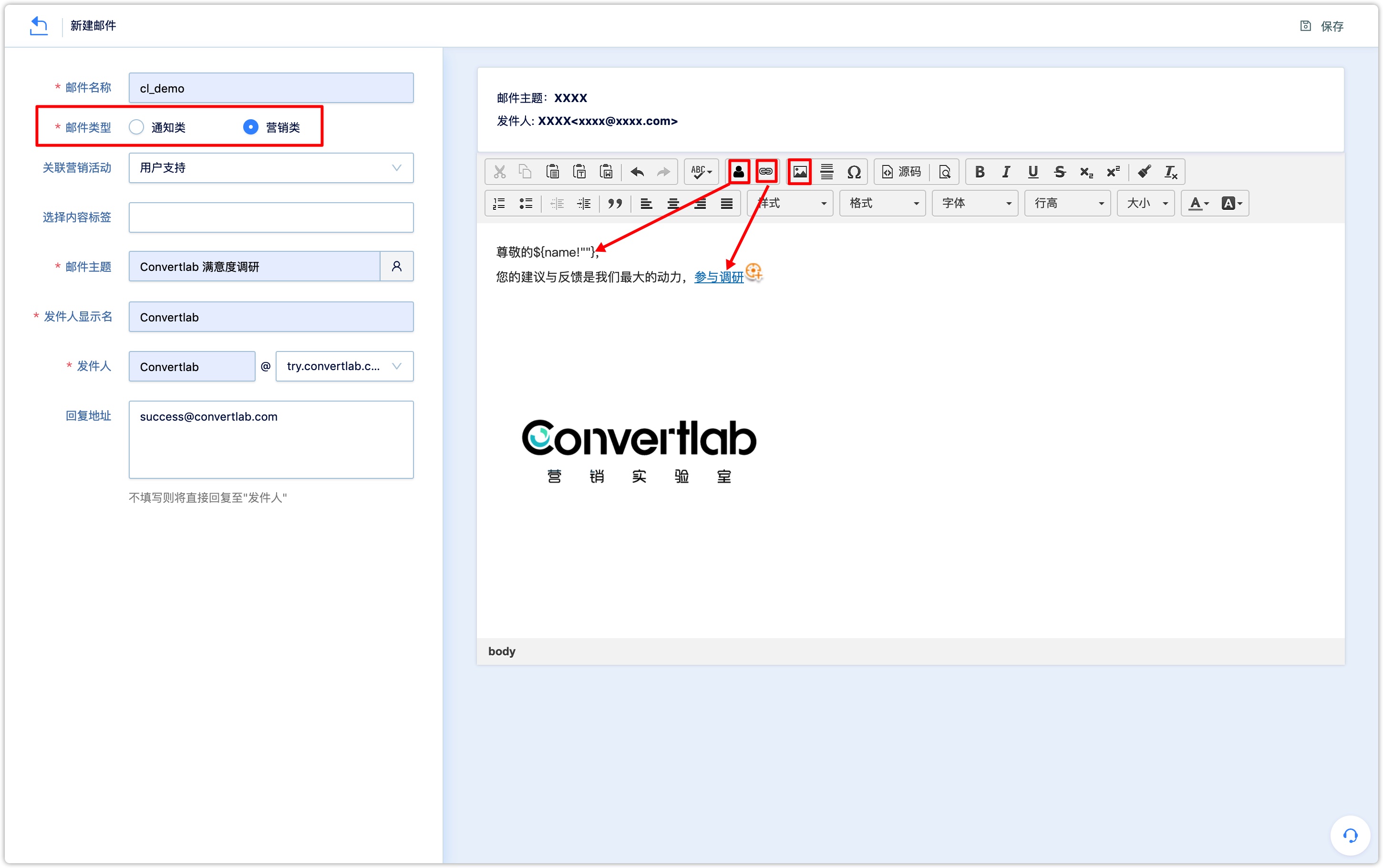
5.2Edit email structure#
Click the structure menu on the left, select the required column module and drag it to the blank canvas on the right. If a structure module is needed again, select the column module again and drag it to the connection of the existing structure module in the canvas, stay for a while and adjust the up and down position, wait for the "place here" and release. Click on the blank zone besides the structure module to select the module, and “copy”, “delete” and “adjust the order” buttons are on the right.
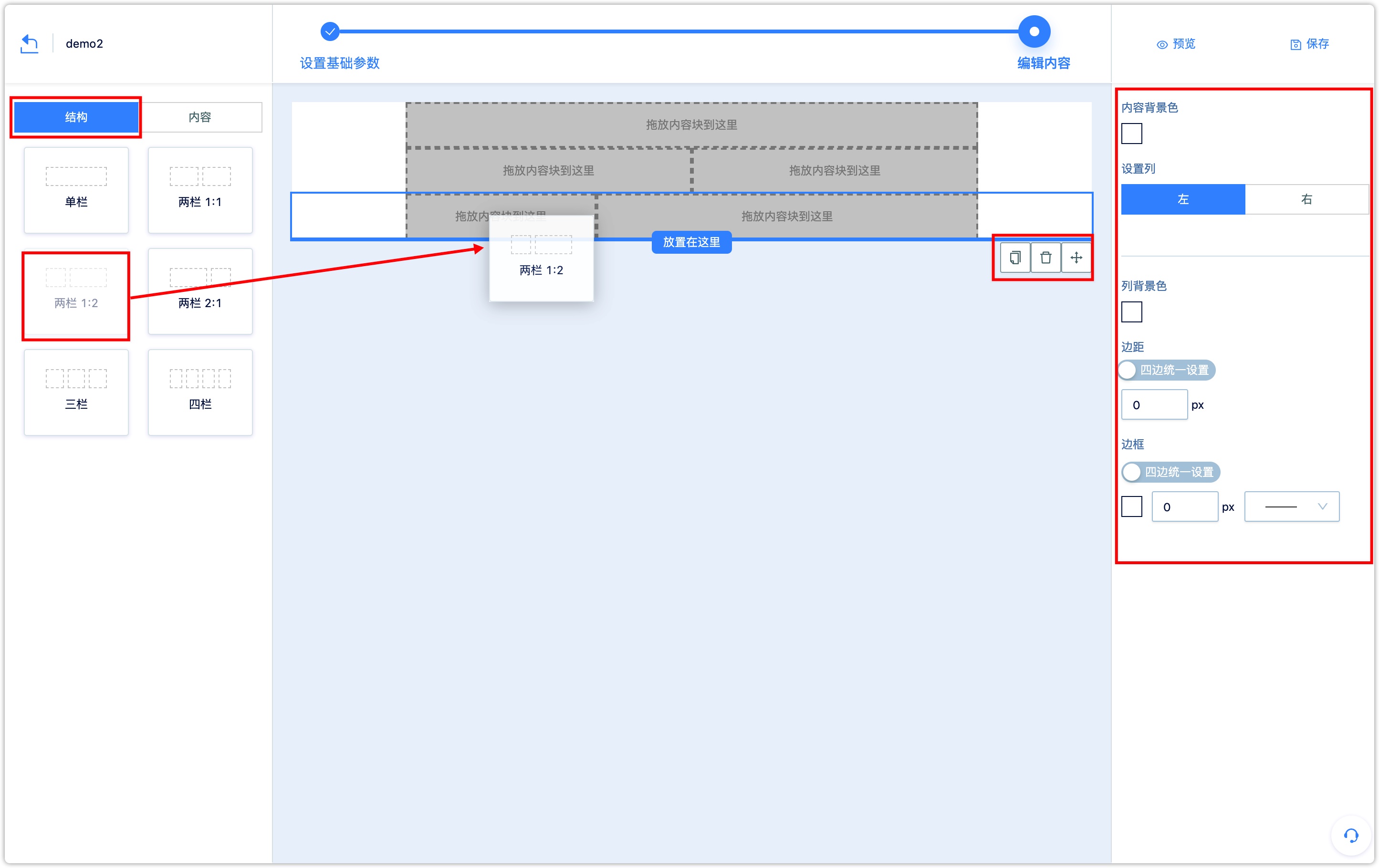
5.3Edit the content of an email#
Click the content menu on the left, select the content module and drag it to the structure module on the right canvas, edit and select the corresponding content types, such as pictures, text, buttons, dividing lines, etc. Click the content module to select the module, then buttons in the lower right appear to execute actions: copy, delete and order adjustment.
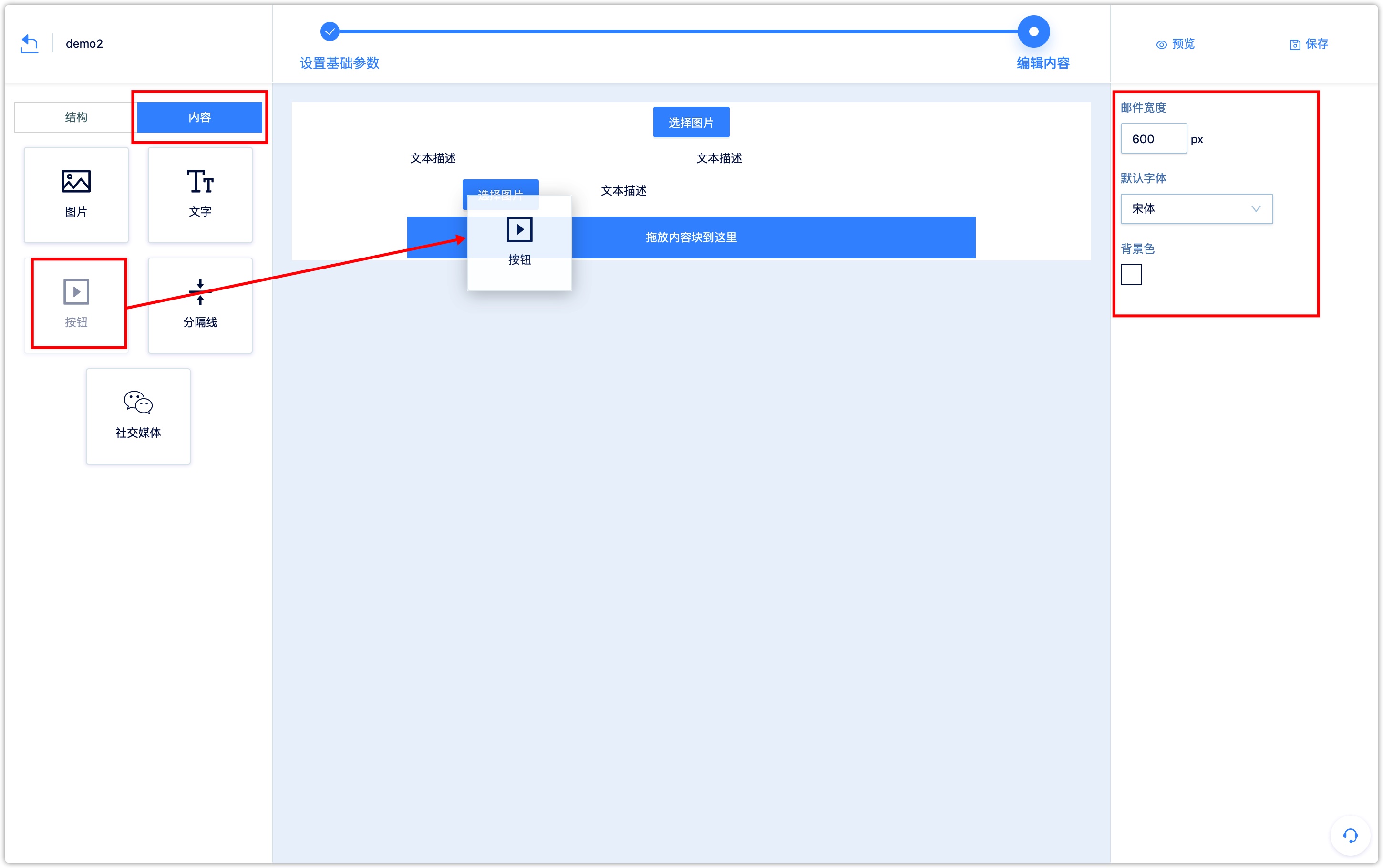
The text and buttons of the content module are also supported to insert variables and traceable short links. The operation steps are the same as HTML editor.

After editing the email content, click Save, the email will be in the email list, and you can copy, edit, delete it, etc. in the operation columns.
6.如何群发邮件#
Once the email is edited and saved, it can be sent officially. In the operation columns of the mailing list, click the Send button and select bulk mailing or test mailing.
6.1Test mailing#
Under the test sending mode, fill in the test recipients to send to, you can choose to send to " specified mail address" (you can test and view the email content) or "specified customer" (you can test and view the customer attribute information set in the SMS and the tracking effect of the link-clicking); click OK and send.
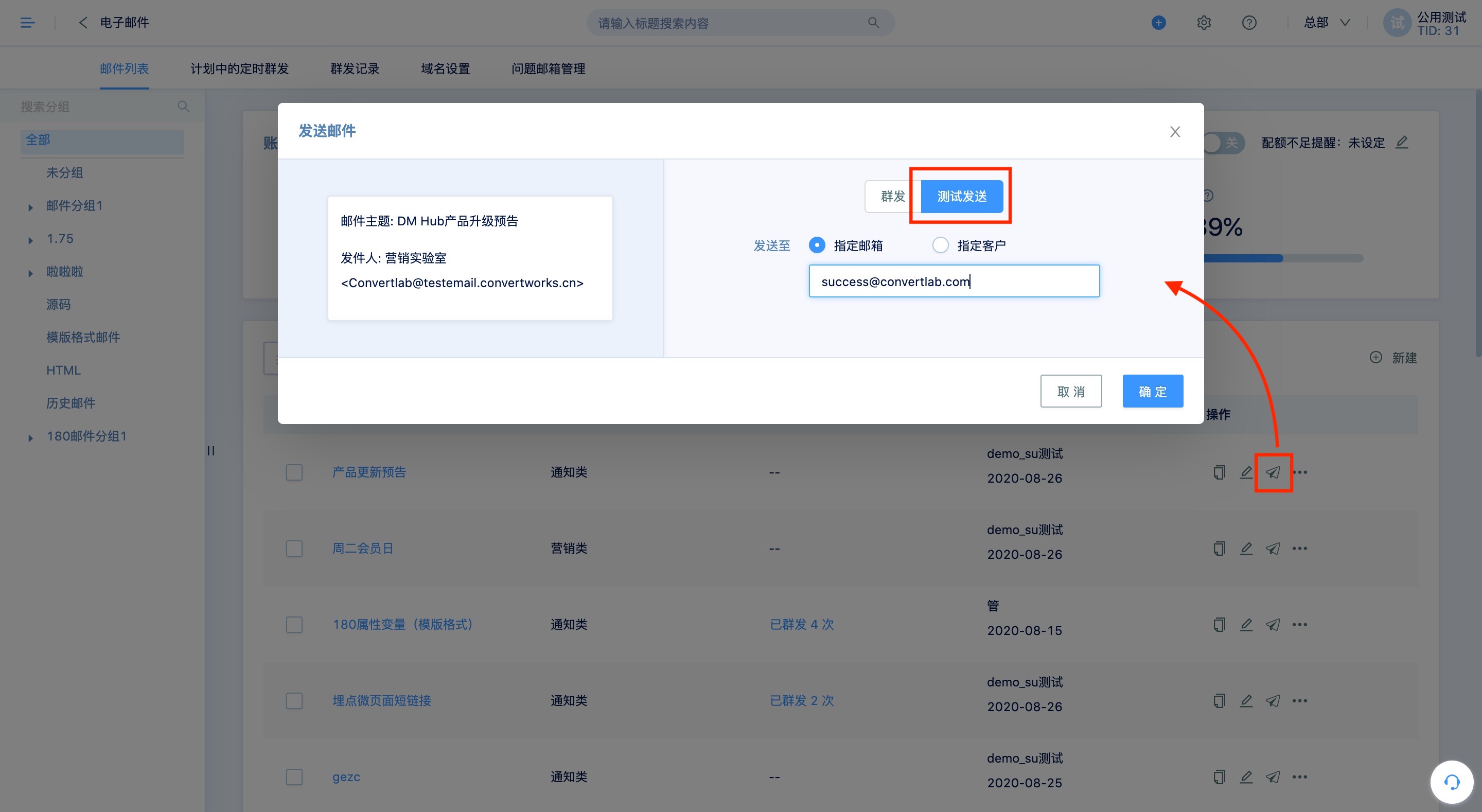
6.2Bulk mailing#
Under mass sending mode, select the customer group or the customer group associated to the goods-in-use to send to. Set the sending time, choose send immediately or schedule send, and click OK to send.

If timed sending is set, you can check it in [Planned Scheduled Sending], and you can cancel sending before the scheduled sending time.
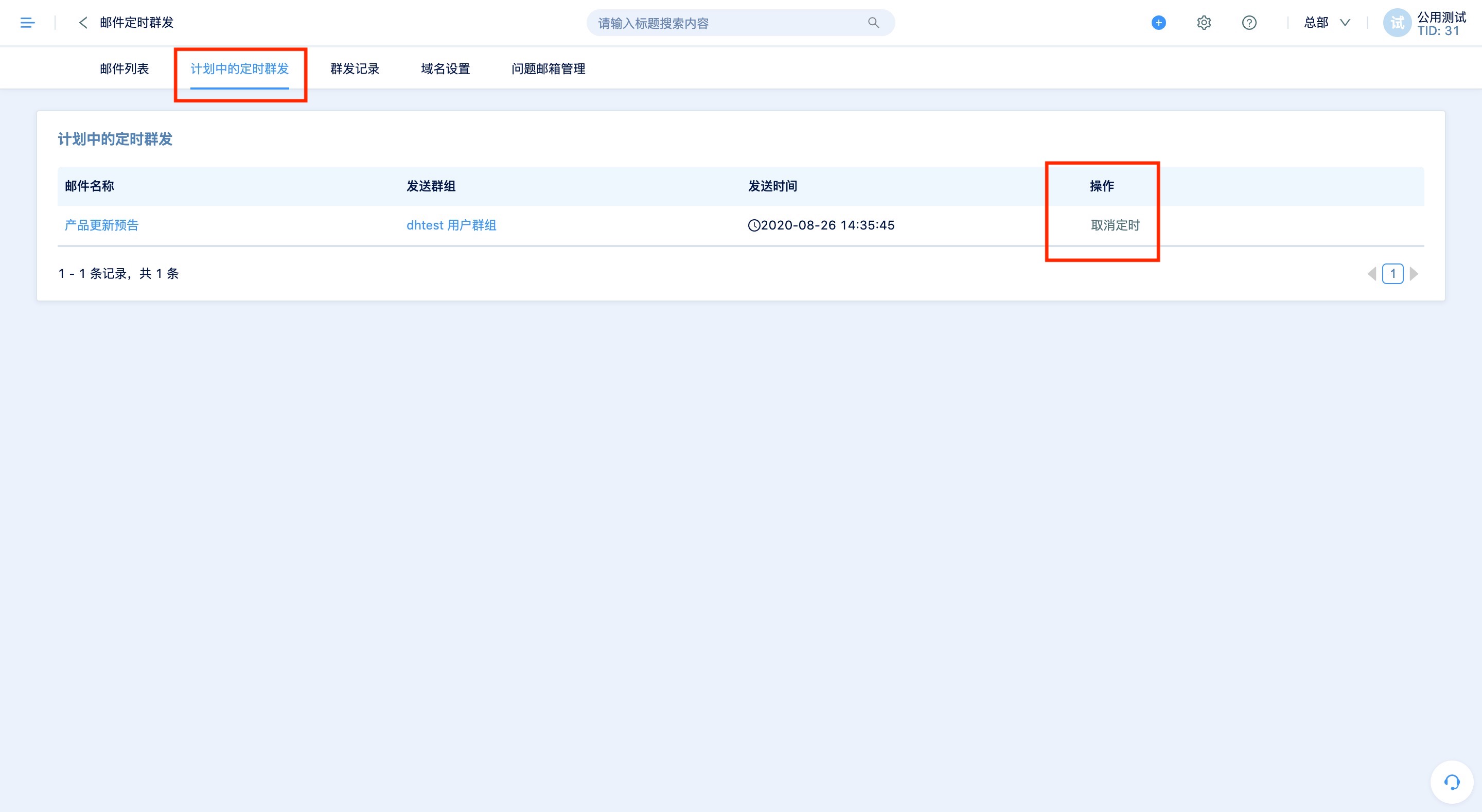
7.Where to see the sending data#
After sending, you can see the number of times each email has been sent in the bulk mailing list, click [Sent XX times] to expand the list of sending records, including sending batch, sending group, sending time, sending number, and delivery number, delivery rate, open rate, click rate, sending status data.
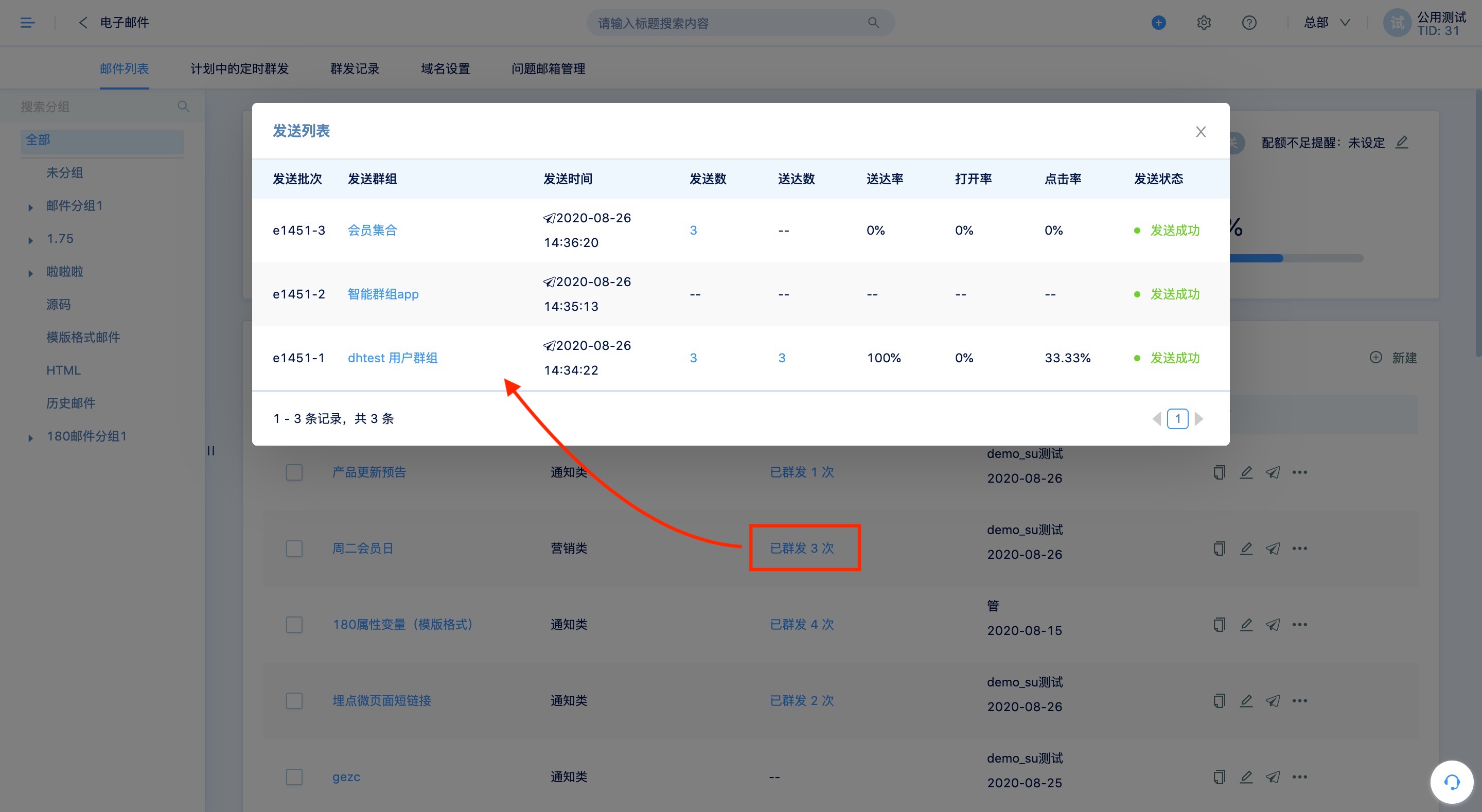
You can also view the data of each bulk mailing in [Interaction-Mail-bulk Sending Record] and download the sending details. Click the mail name in sending list, you can go through the data details and analysis of each mass sending batch and export the sending data.