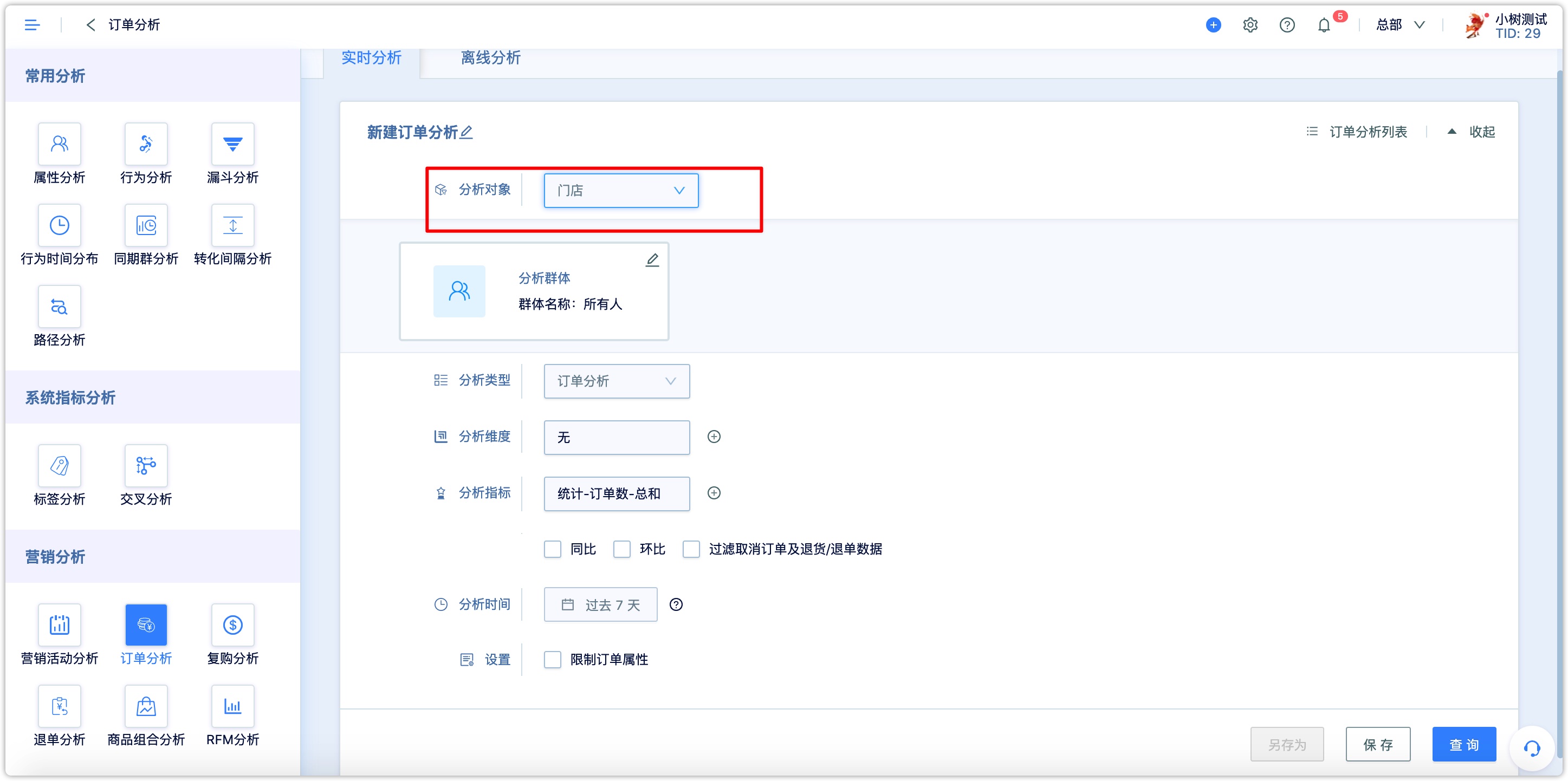Goods-in-Use
1.Overview#
In general, the aims of marketing are the following: 1.Convert potential customers into paying customers. 2.Convert paying customers into regular customers. In order to achieve the second aim, we need to serve customers continuously even after the order fulfillment. Management of goods-in-use is to manage the goods or services that have been sold to customers (usually are those with high unit prices) such as automobiles, home appliances, courses, etc. We generally don’t put too much resource into collecting after-sale usage data of those services or goods with low unit prices.
Note: This function is switchable. Please contact your account manager if you want to apply it.2.The difference between goods-in-use and e-commercial goods.#
Goods-in-use are goods sold to the customer, while e-commercial goods are generic terms of a class of products.
For example, Huawei mate20 is a product for which the product id is a unique identifier, and the blue version of 128G Huawei mate20 is an SKU (stock keeping unit), whose id is a unique identifier. But when this blue version of 128G Huawei mate20 is sold to customers, it is the customers’ goods-in-use. The serial number is a unique identifier for a product, and those products thatshare the same SKU ID numbers have different serial numbers.
In order to serve customers more effectively, companies can record a series of properties of the goods-in-use, such as deal time, price, colour, series, memory, screen size, and customer habits on the phone, etc.
3.Goods-in-use#
Like the customer, goods-in-use also supports CRUD (create, read, update, delete) operations. For more details, please navigate to the Customer Function Module.
4.Group#
You can create smart groups by using the following filter criteria:
- Properties of the goods-in-use
- Events of the goods-in-use
- Related customers The smart group whose content includes both properties and events of the goods-in-use, update in the small hours every day.
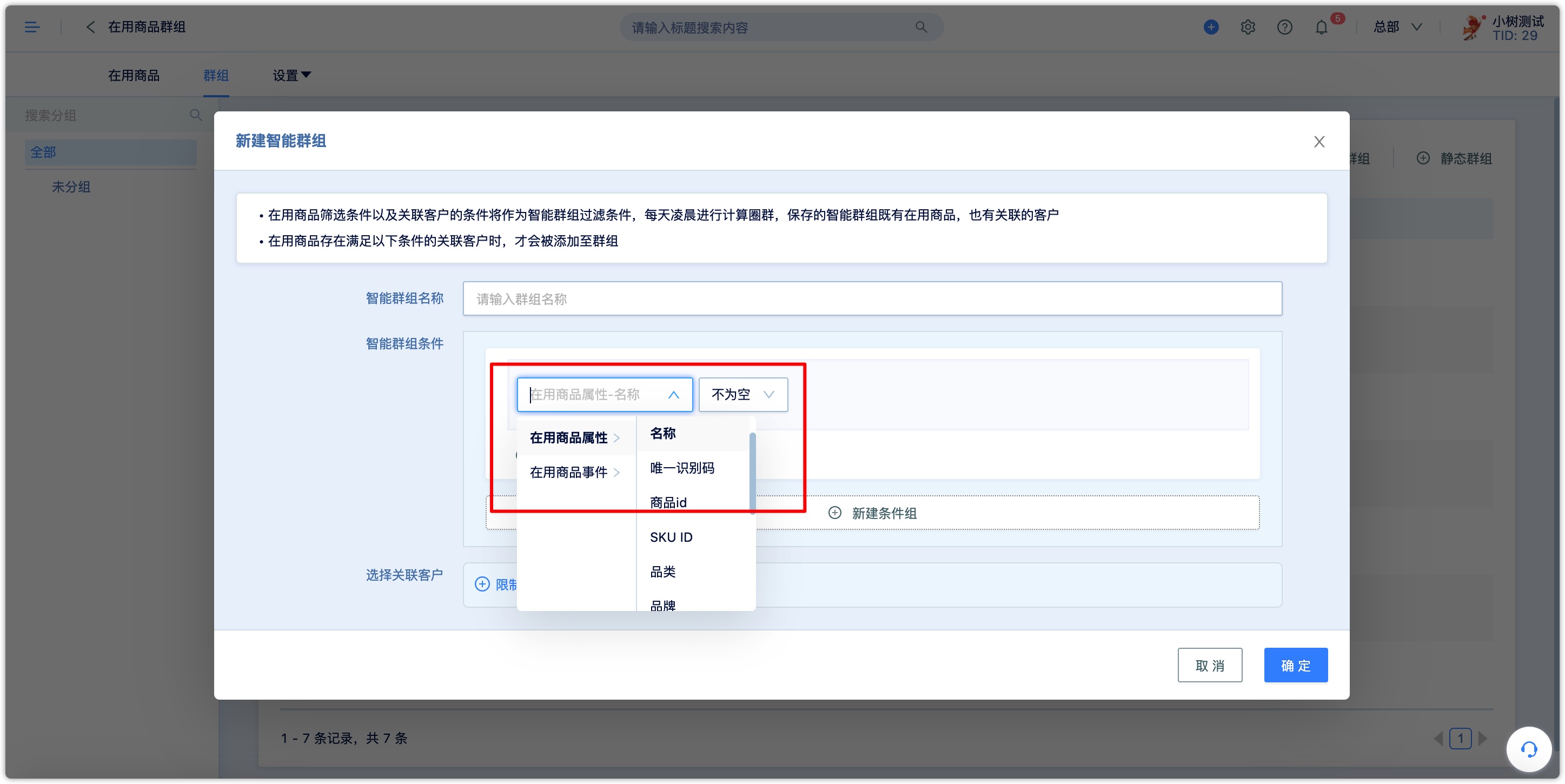
Only those who meet all the filter criteria can be added to the smart group.
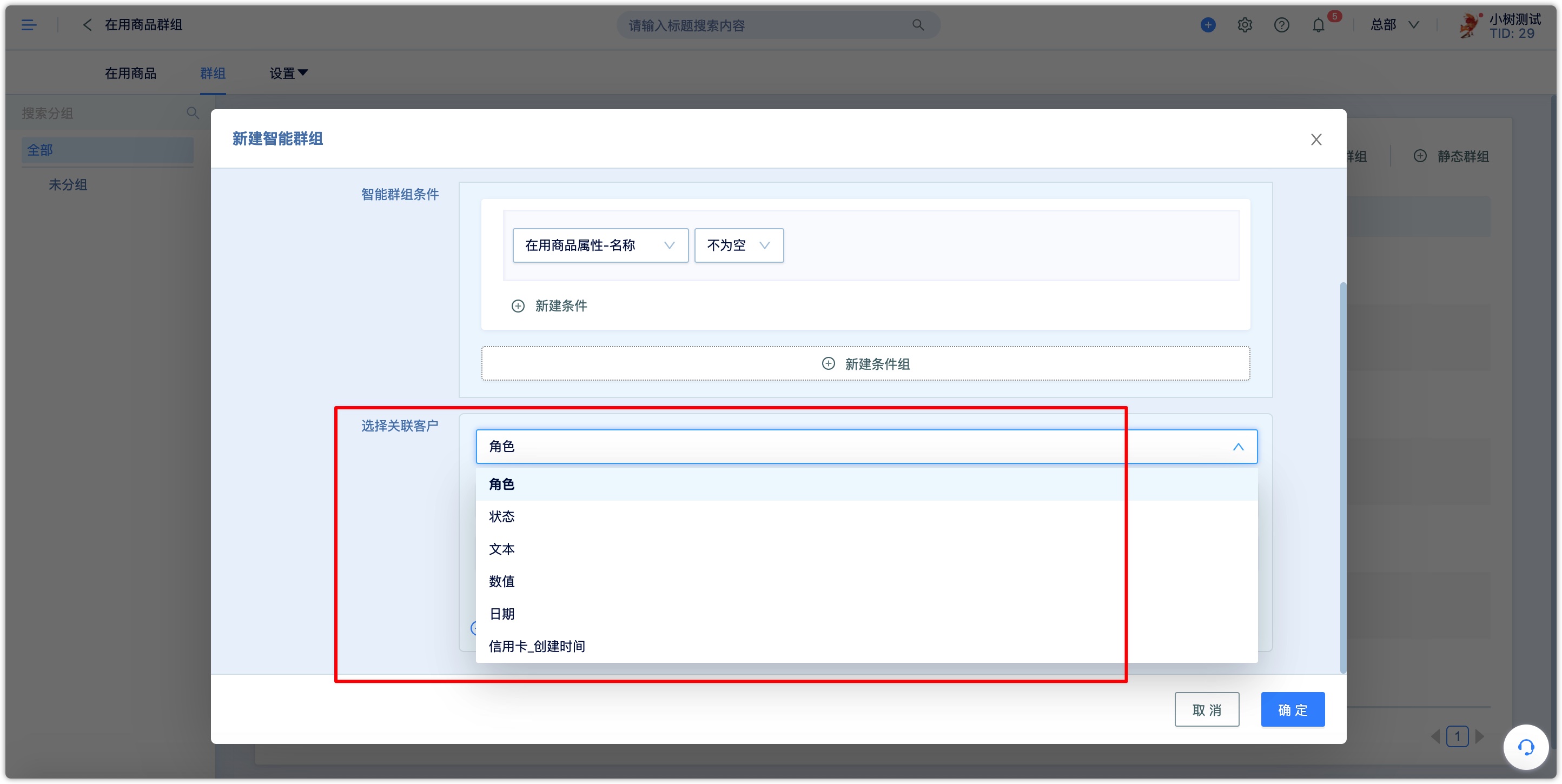
5.Setting#
5.1Property#
Properties are used to describe some basic information of the goods-in-use. System default properties includes name, id, skuid, brand, category, transaction price, deal date and so on that are generally divided into two categories:
Basic properties of the product: name, id, skuid, brand, category.
Information about goods transactions: deal time, transaction price, deal discounts, deal channels, etc.

Besides, you can customize and create three types of properties, text, value, and date. But each type can only be created up to 200 times.
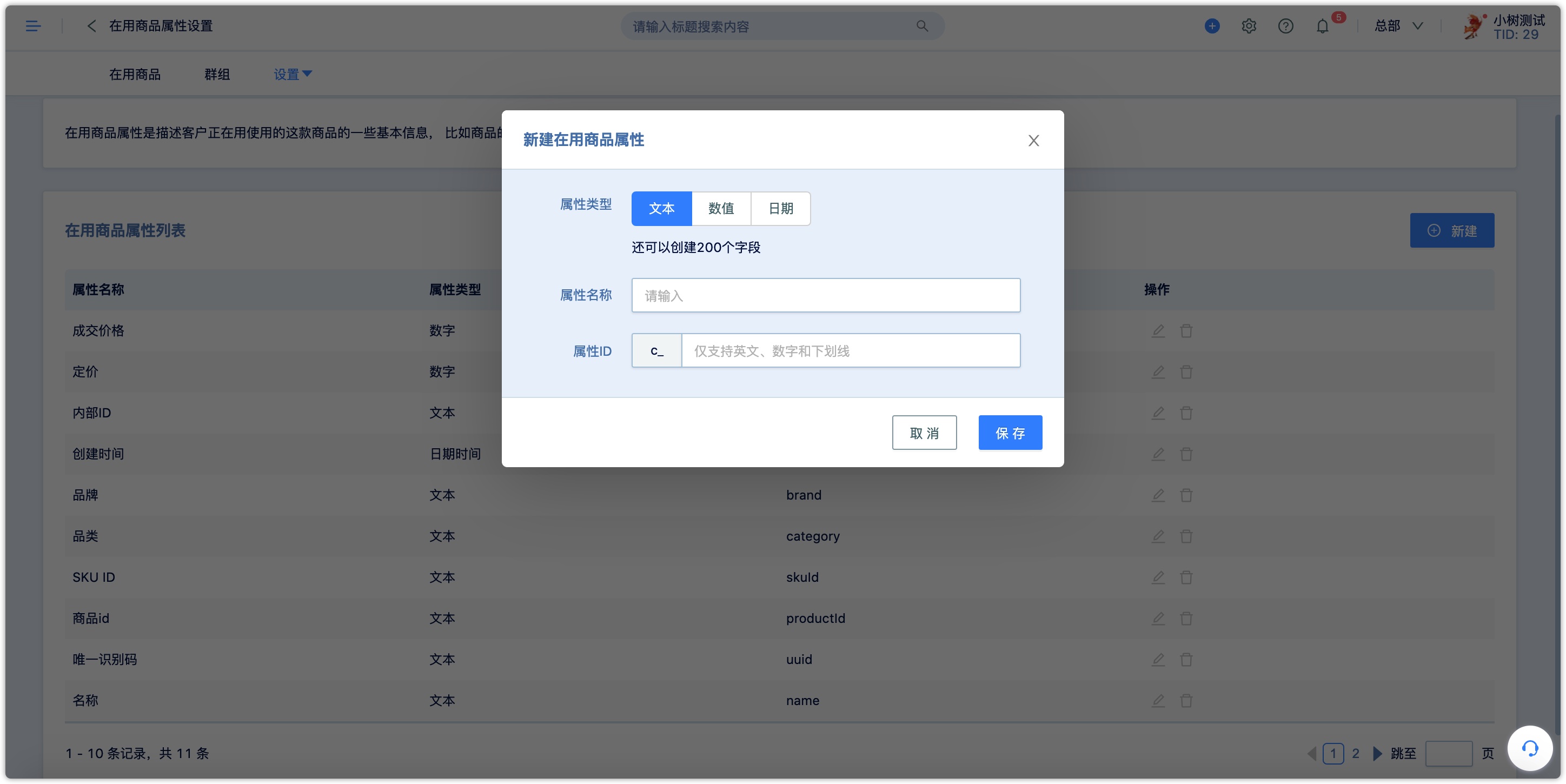
5.2Event#
The event describes some events that occur while the customer is using the goods. Taking a car as an example, its events includes car maintenance, car repair, car starting, parking, travelled mileages, etc. Recording the goods-in-use events can effectively capture the customer's goods usage habits, and can also implement marketing strategies and care at the proper time, such as push function instructions, notifications of price reductions, etc.
System default events include refund order, cancel order and make order.

Besides, you can create new events to which four types of properties can be attached: text, value, date, and date & time property. Each event can own up to 70 properties.

5.3Relation#
Relation describes the association between the customer and the goods being used, and it has two system default properties: status and customer role. It supports three types of text, value, and date. Up to 10 custom properties that can be created.

Taking a car as an example, the related fields can include customer role, status, and usage time. Car A is associated with 2 customers (Alice and Bob). The relation between car A and Alice is that customer role is car owner, status is effective, and usage time is 3-year. The relation between Bob and car A is that customer role is driver, status is invalid, and usage time is 1 year.

Since customers and goods-in-use may have a many-to-many relationship, and the relations between different customers and different goods-in-use are different, there can be multiple fields describing the relation. In the automotive industry, there are role, status, and Driving time, etc., In the education industry, there are role, status, performance, and learning progress, etc.
5.4Rename objects#
Goods-in-use has established a many-to-many relationship between customers and products. However, in actual business scenarios, the many-to-many relationships between customers and companies can be connected by not only goods, but also a family, a store, a company, or a card. Therefore, you can set an object name that is more suitable for the business scenario by renaming the object name "goods-in-use" to help the company manage the objects、 goods or services that have been sold.
To rename objects, please navigate to the rename object page, and key in a customized object name. You can also select the corresponding icon and then click on the save button.
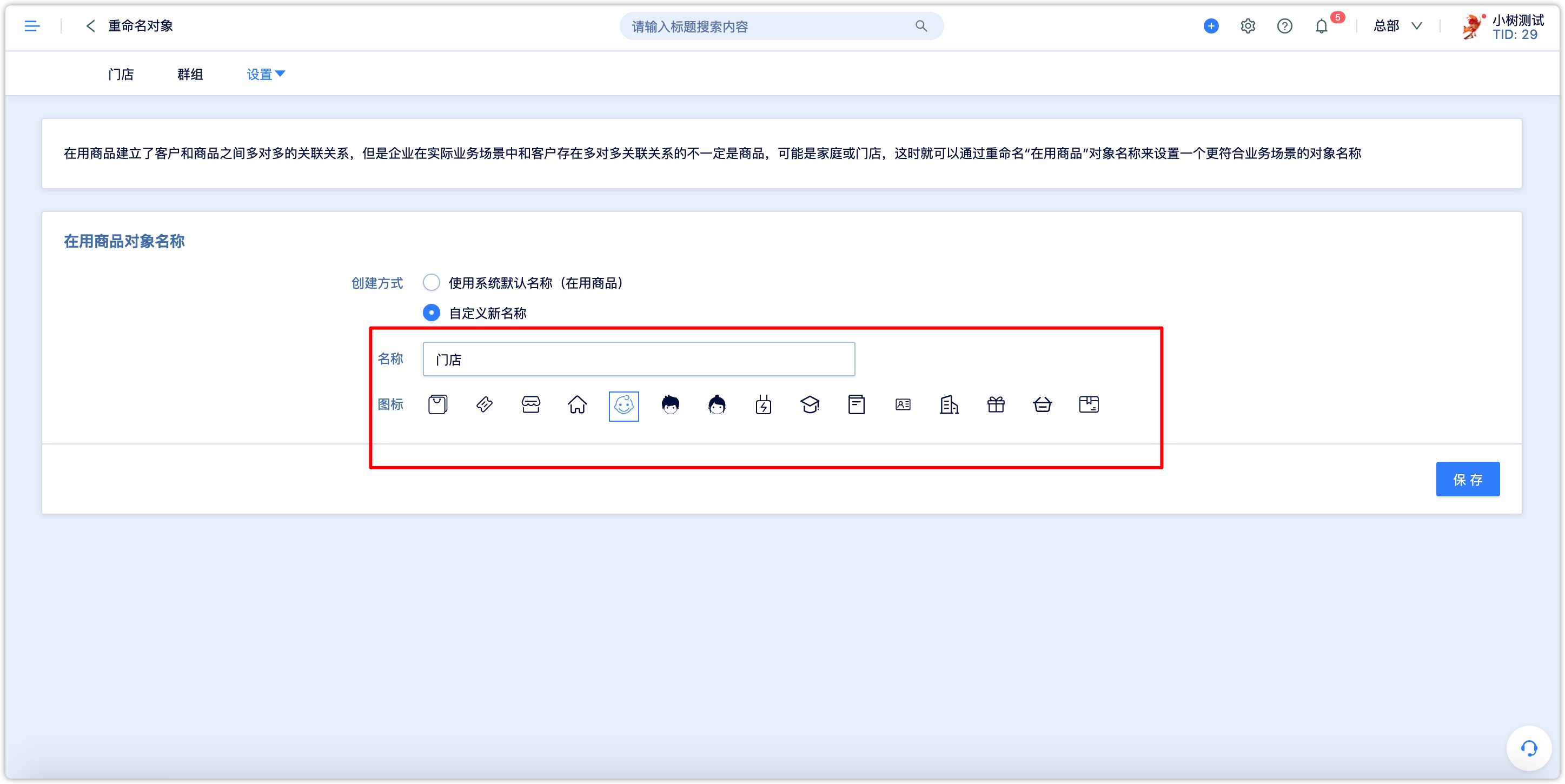
After the above configuration, the function display name of the goods-in-use in the system will be replaced, as shown in the figure below: The function name display of goods-in-use is replaced by store, but the property setting, event setting, and relation corresponding to this function keep unchanged.
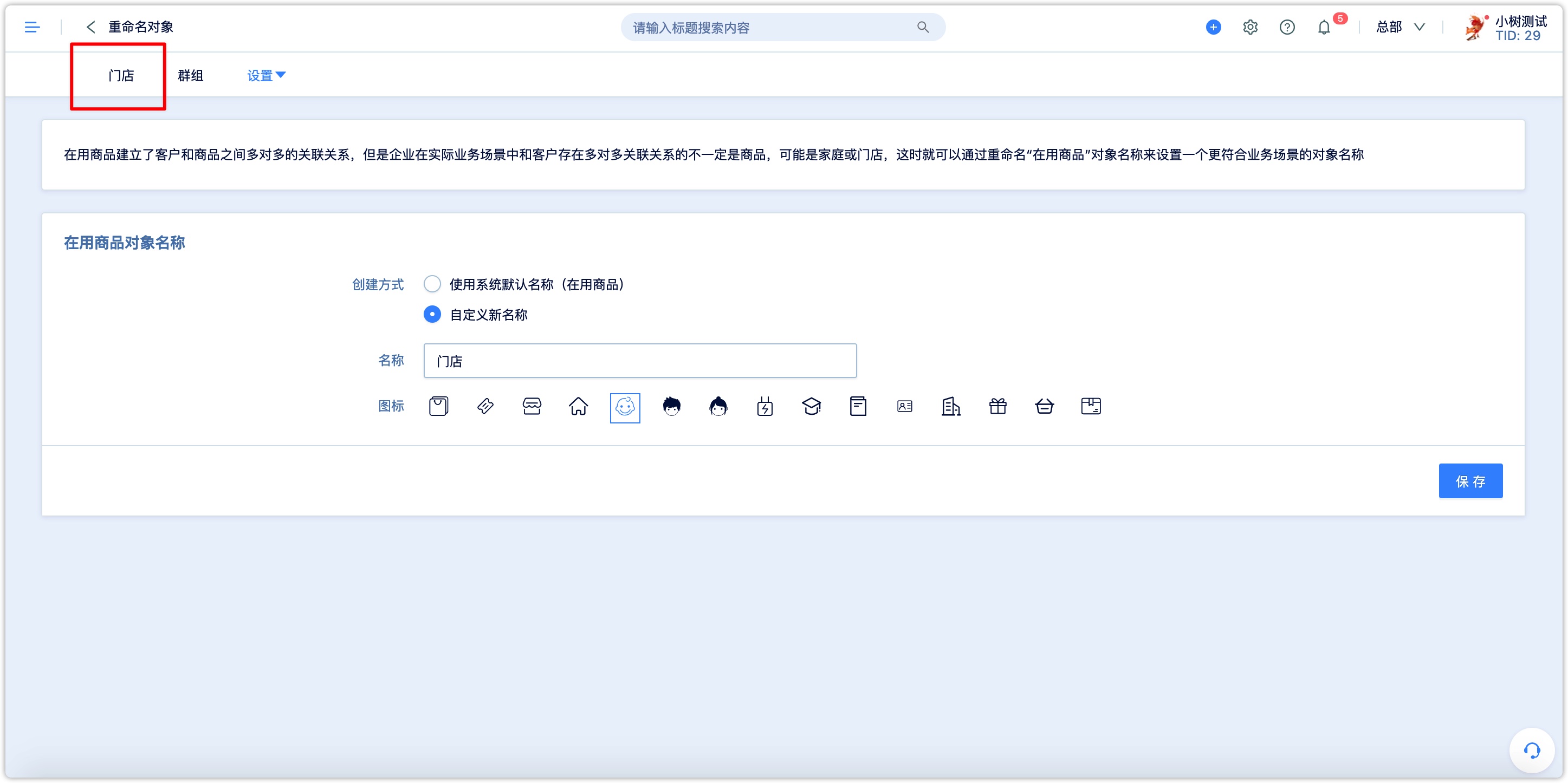
6.Related Order#
Goods-in-use can be directly used as other objects to store other data. Take the store as an example, the enterprise marketing targets are those small merchants who own stores and may have multiple contacts (such as a couple). In this scenario, in order to analyze the order data of the store in a unified method, after the order is placed by those contacts, it needs to be linked to the store, not those contacts.
Similar to the hyperlink jump logic of the customer order, goods-in-use also supports the function of related orders. After creating an order for the products in use (please contact customer service for related APIs), order events of the goods-in-use will be automatically generated, such as events of making order, canceling order and refunding order.
7.Order Analysis#
Please navigate to Analysis Center > Order Analysis, you can select the analysis object as the goods-in-use object (as shown in the figure below, the goods-in-us is renamed to the store), similar to customer order analysis, you can set analysis dimensions and indicators below.